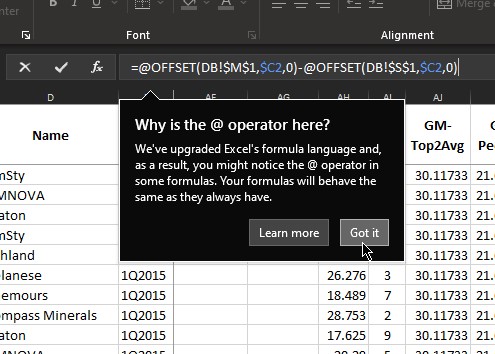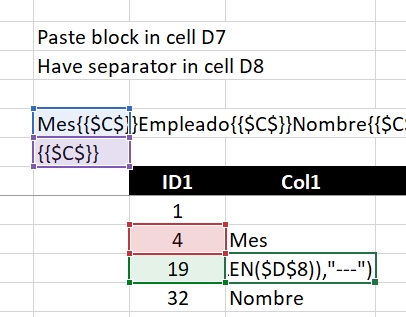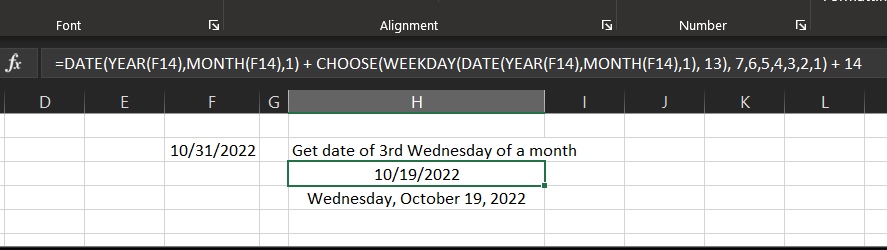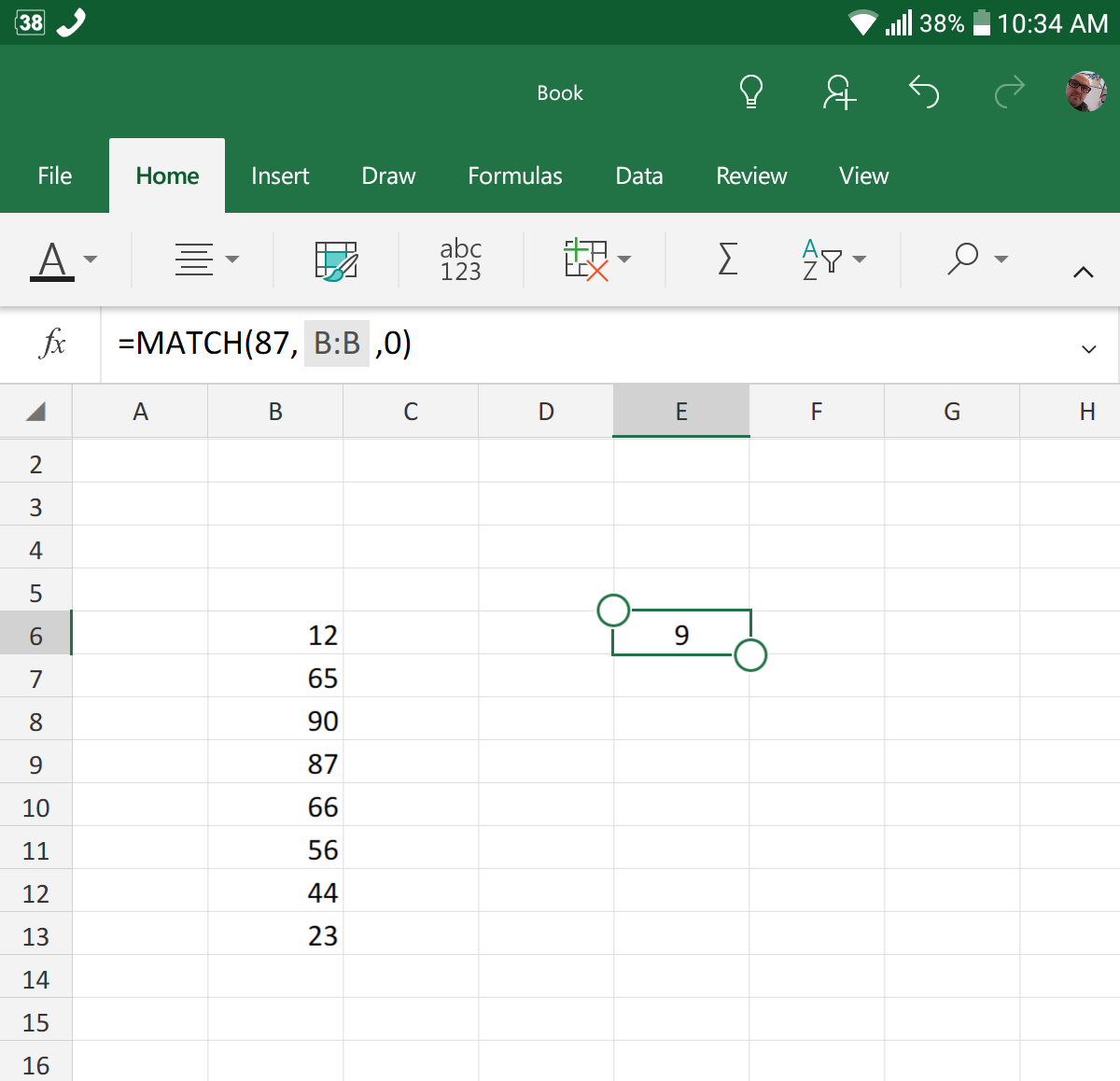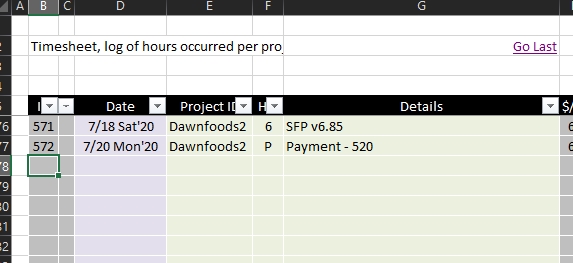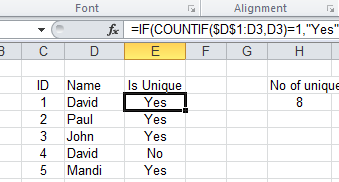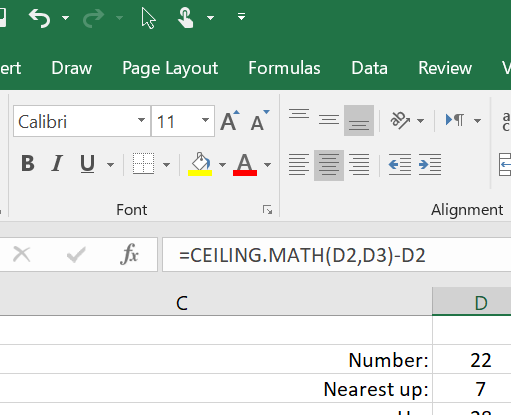Excel Limits
Worksheet and workbook specifications and limits For more limits of VBA inside Excel, check out http://BoldCodes.com/?DevID=26CFPFO4LB Feature Maximum limit Open workbooks Limited by available memory and system resources Worksheet size 1,048,576 rows by 16,384 columns Column width 255 characters Row height 409 points Page breaks 1,026 horizontal and vertical Total number of characters that a…