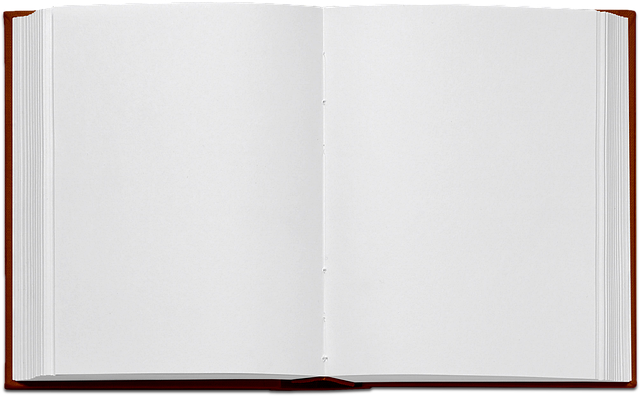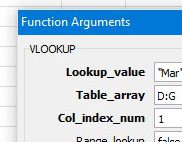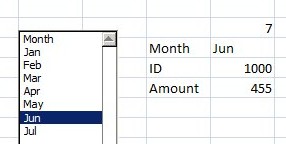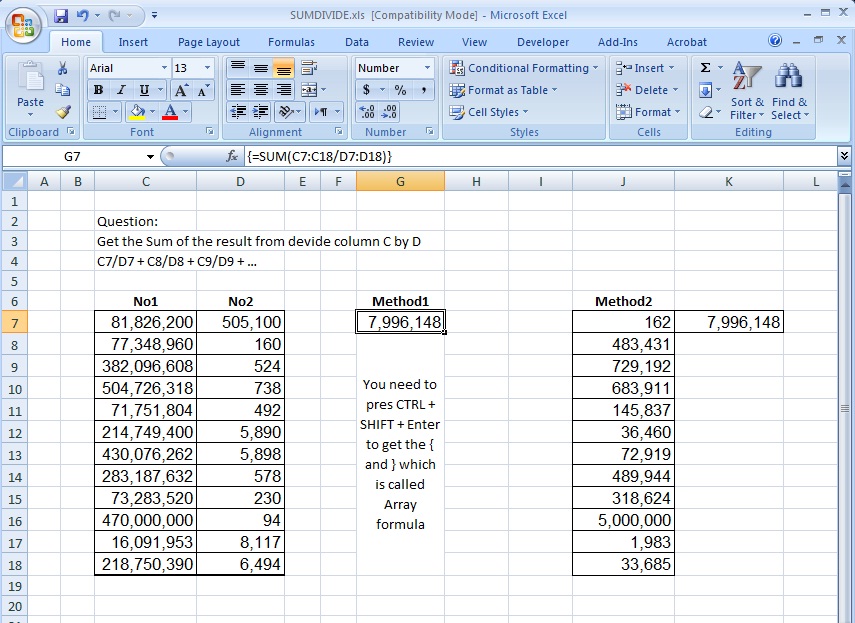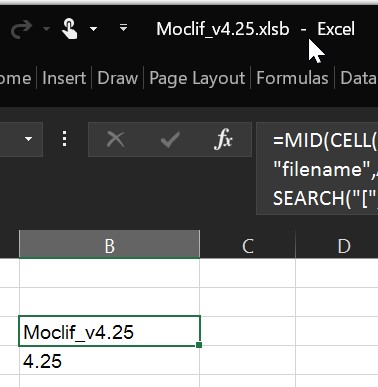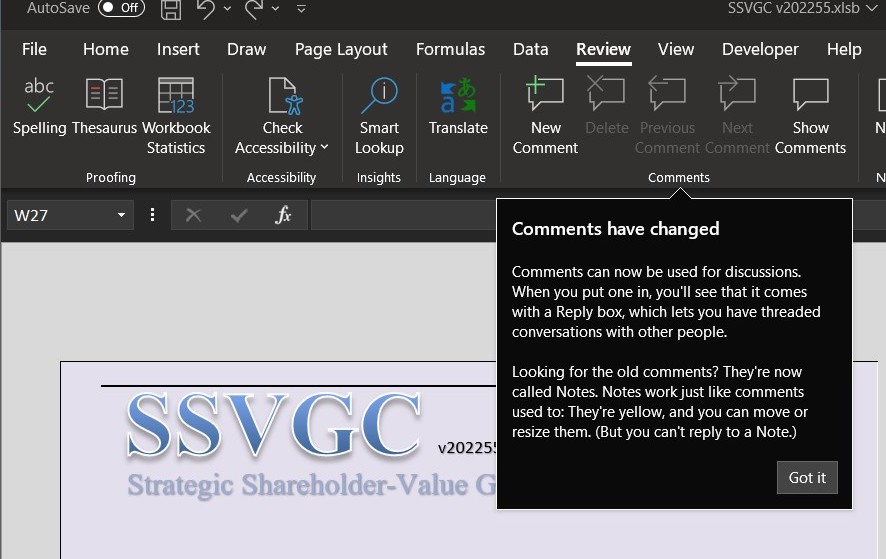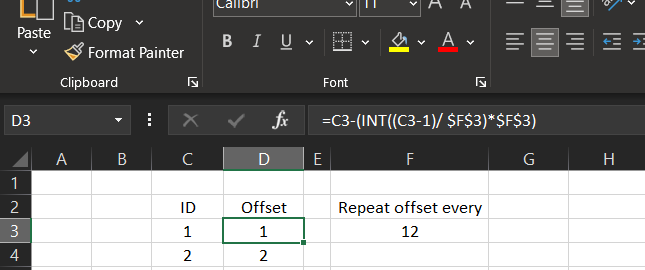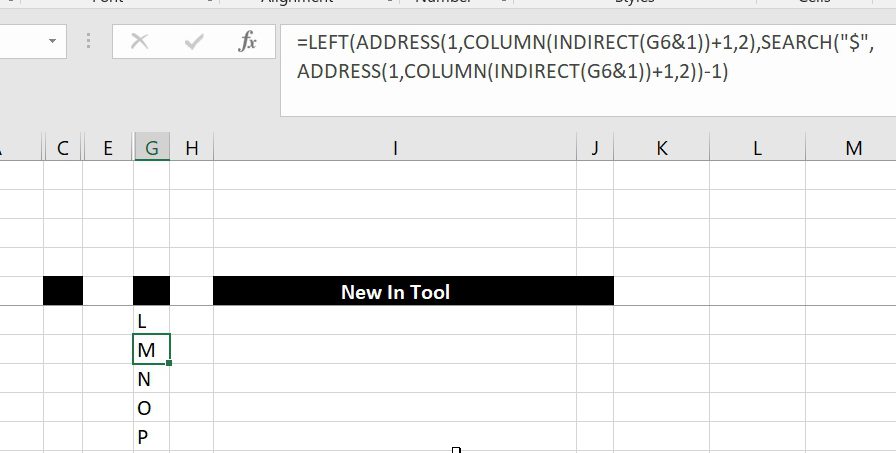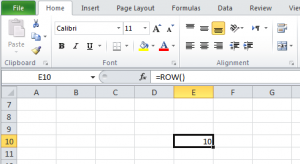I needed to have an offset of columns to be repeated every 12 months.
This is part of a project, we needed to calculate the coefficient of sales prediction based on the month number, we do have coefficient saved in another table that repeated every year (12 months).