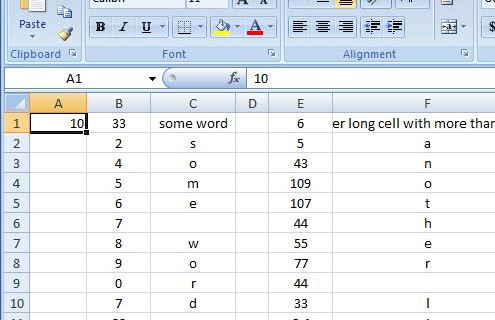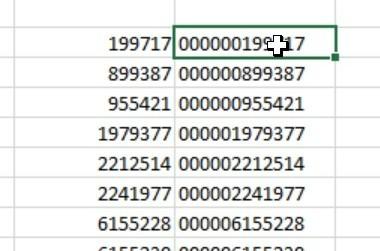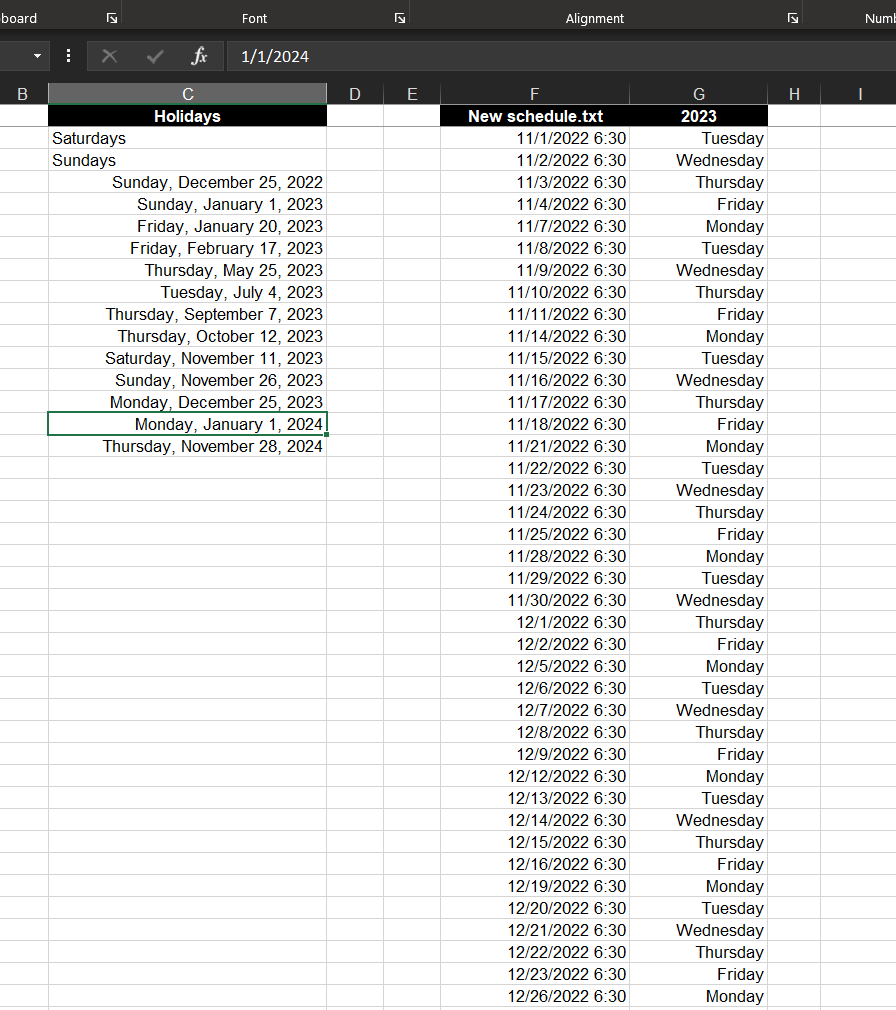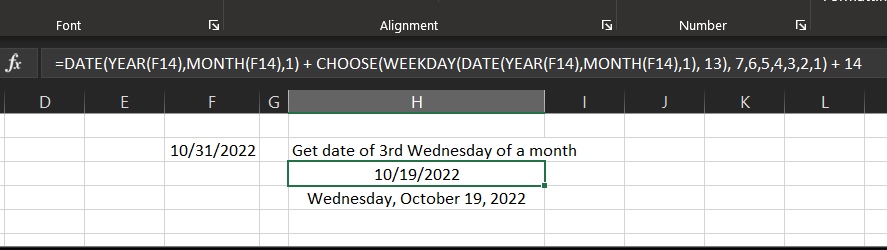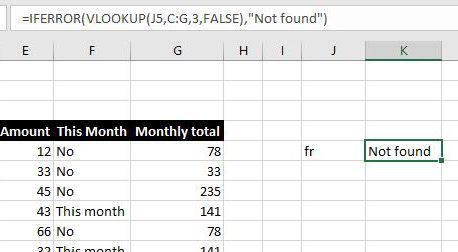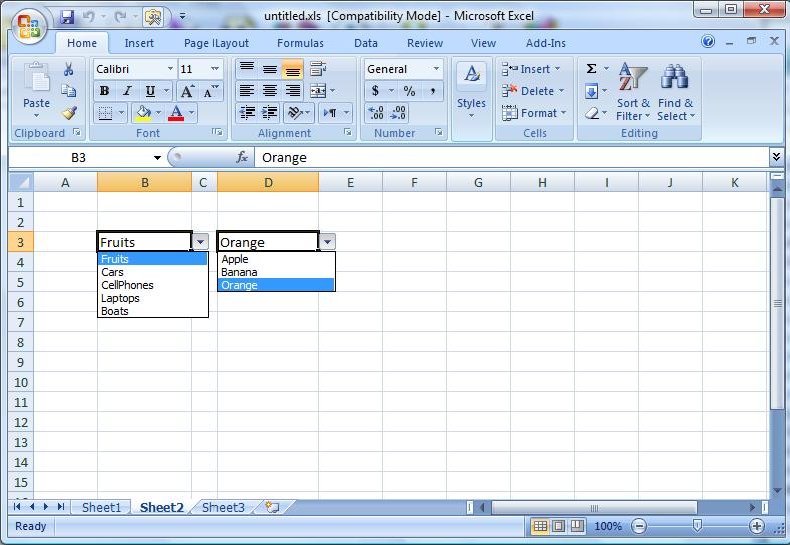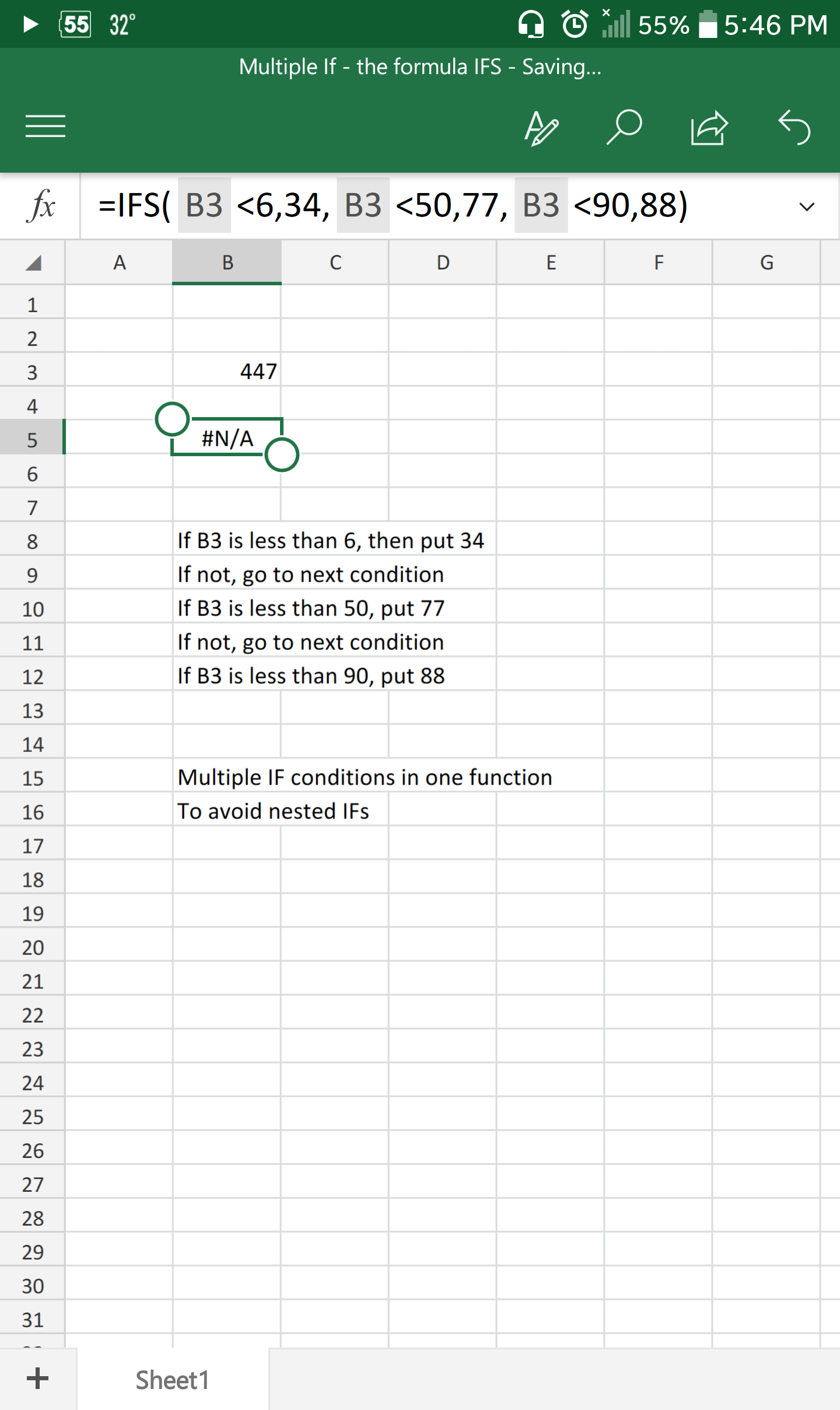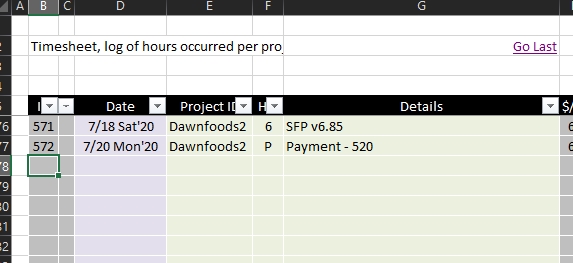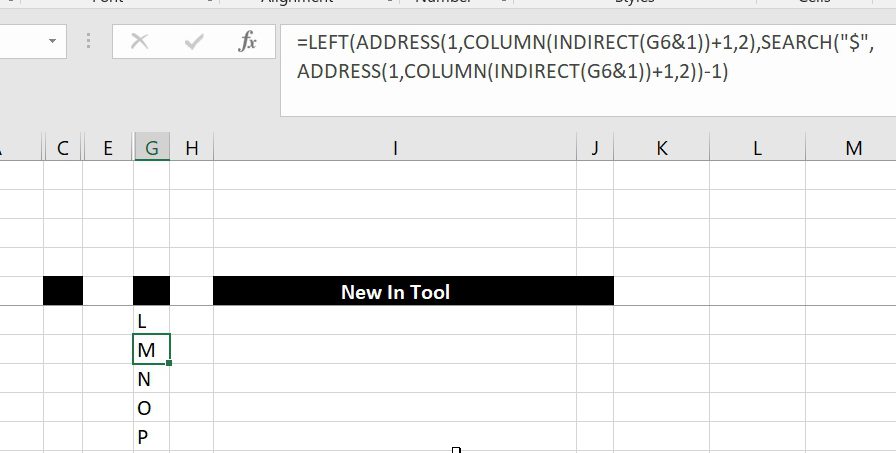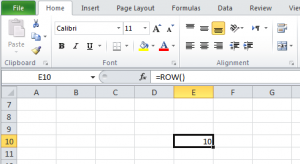Excel already has the formula ROW()
=Row()
Which as we may already know will give us the number of the row we are in, if you add no parameters
However, the COLUMN() is kind of tricky
Because of the fact that cell addresses (or references) are based on the old style of R1C1
=Column()
Read More “Get column name (columnname as A,B,C, etc) as input inside cell” »