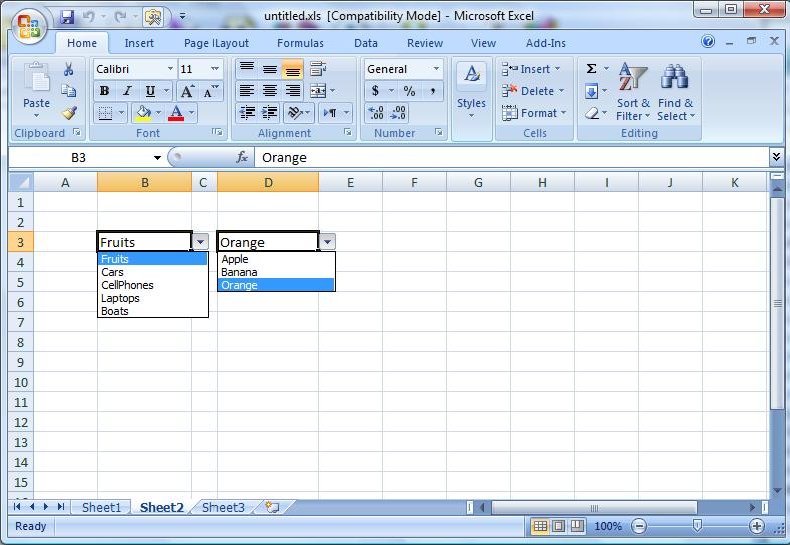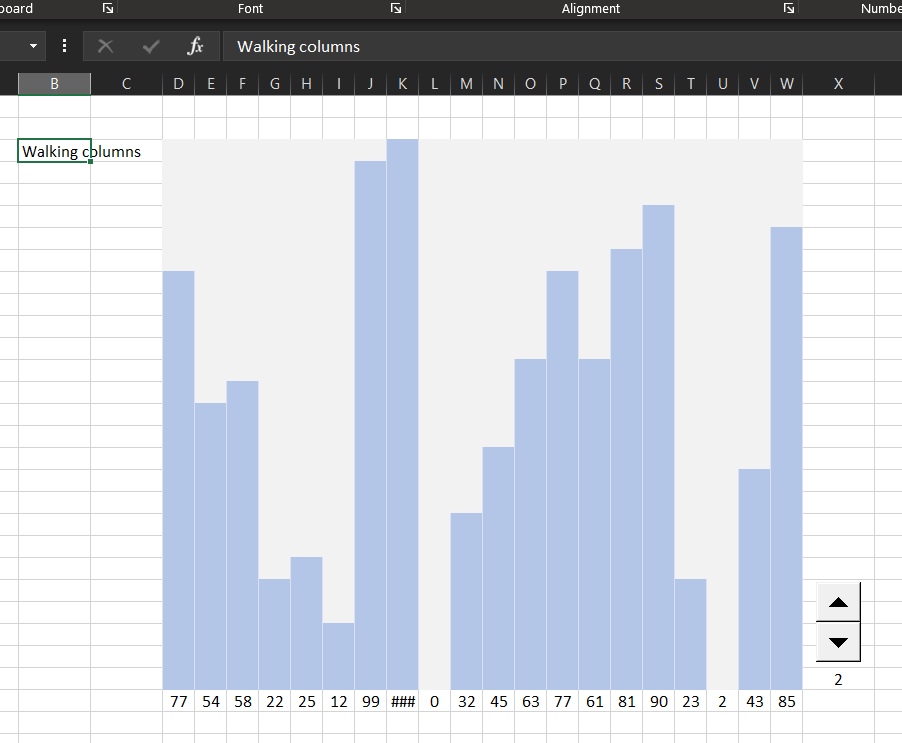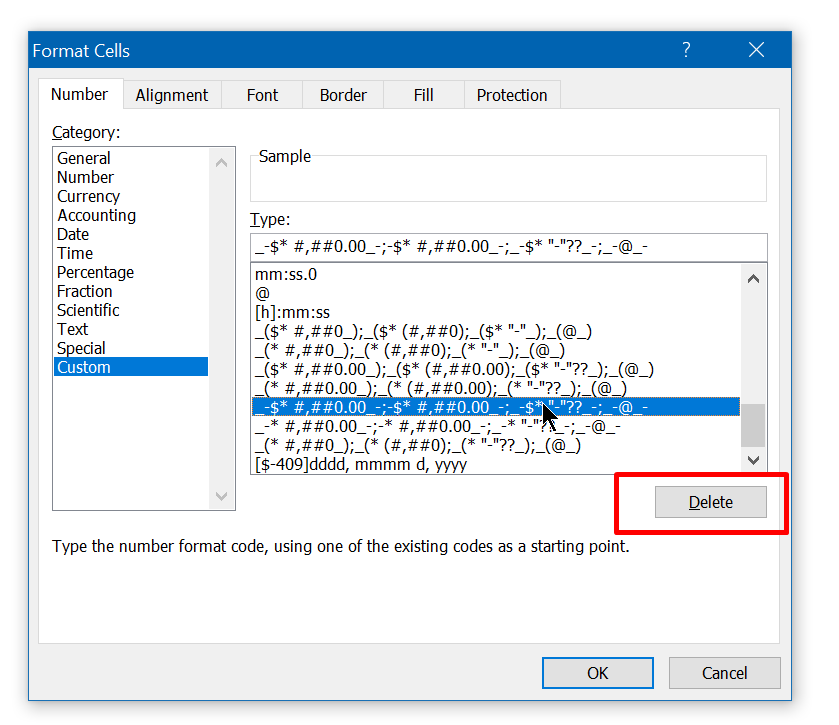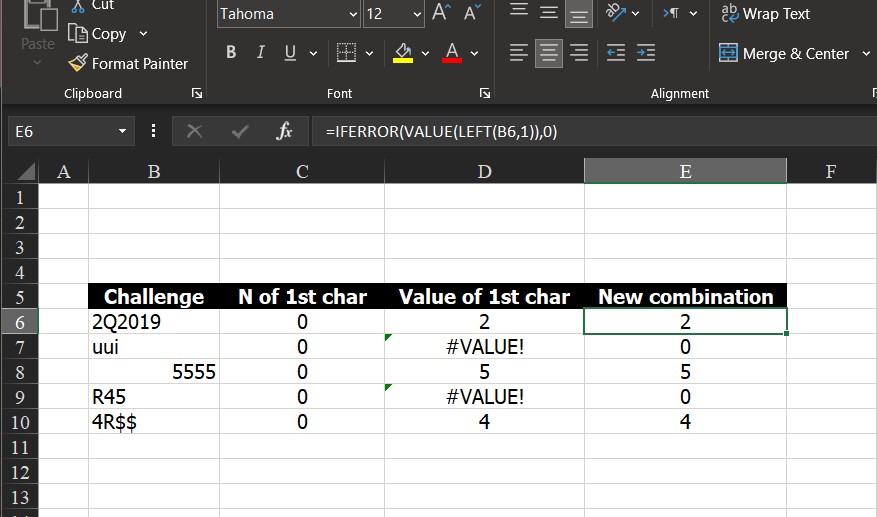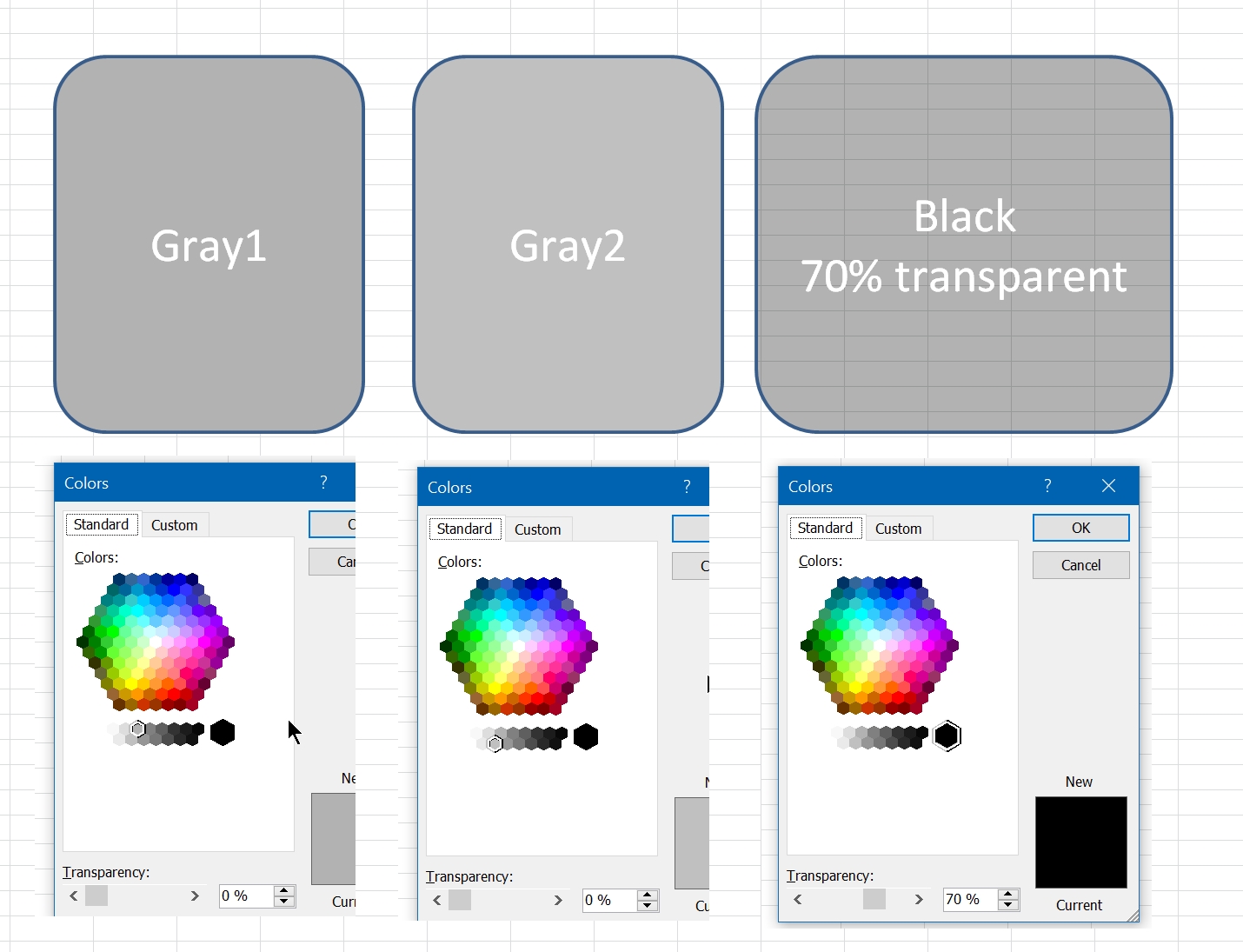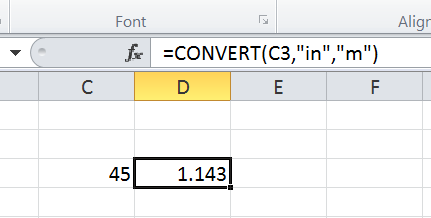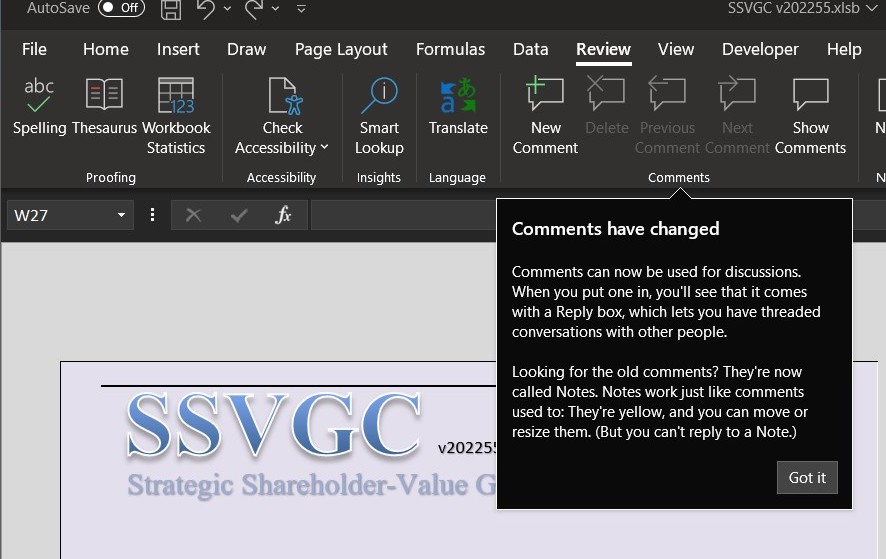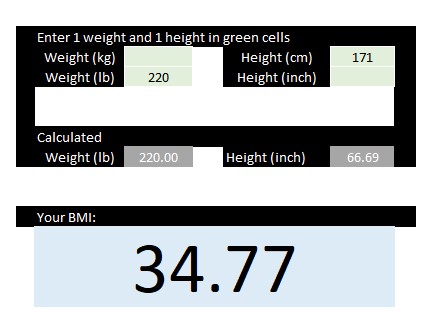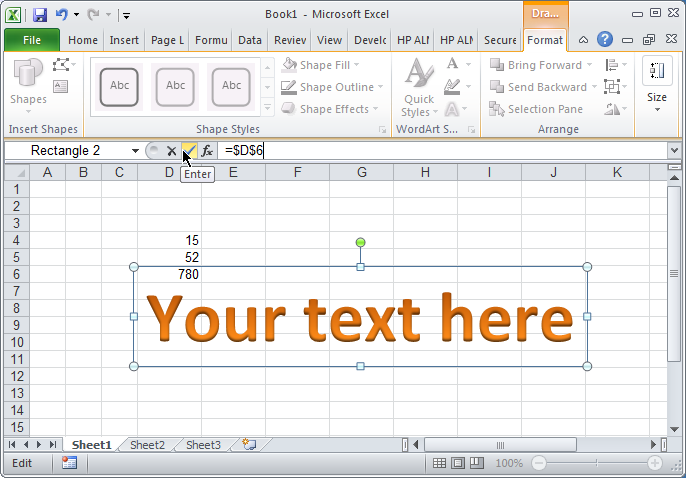A trick learned awhile ago. Creating shapes connected to cell, that updated automatically.
When following steps attached, you will be able to connect any shape to any cell in away making it “linked”, so when cell changes the shape will also get updated.
Used it to enlarge or track user attention to a certain value, or sometimes to format certain text in a free way outside cells limitations.