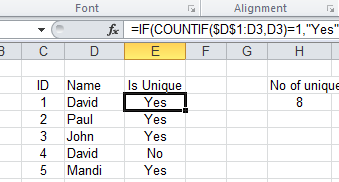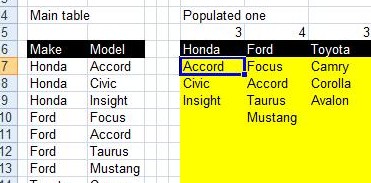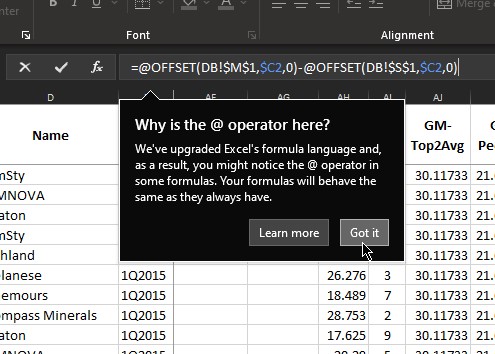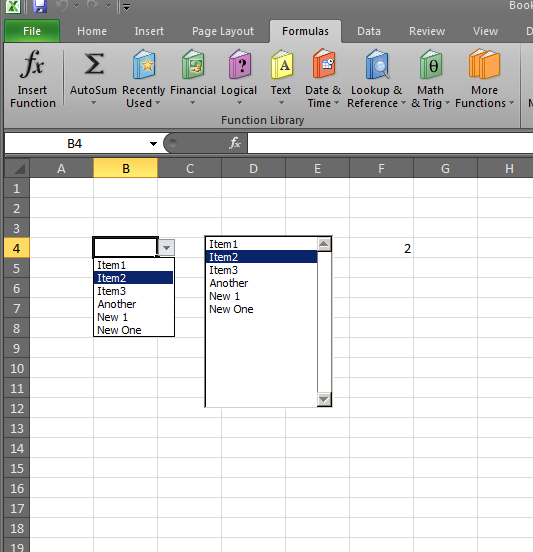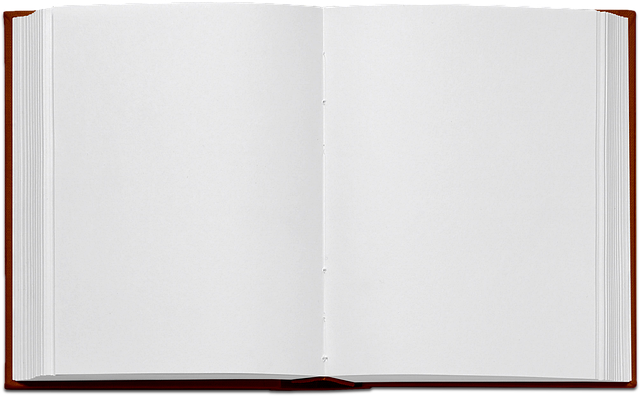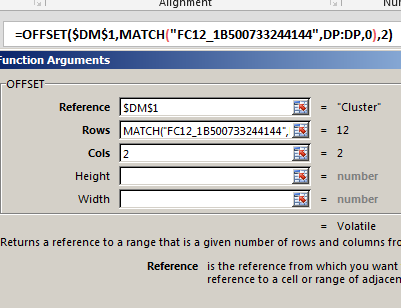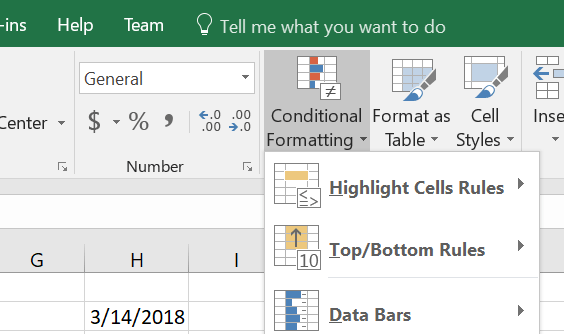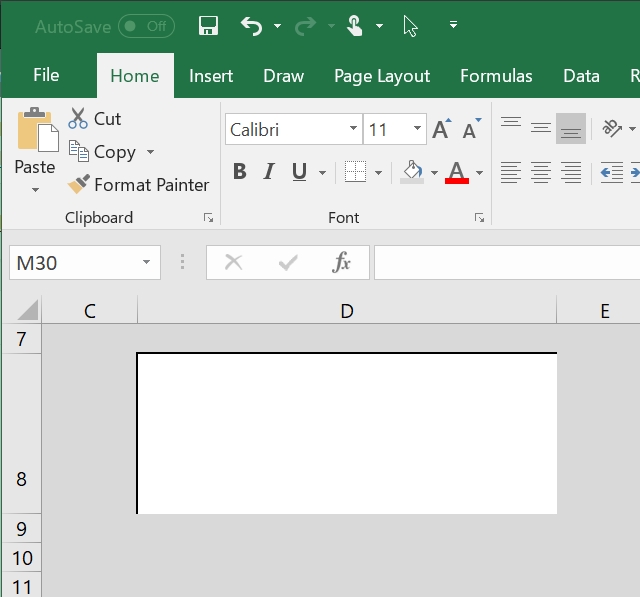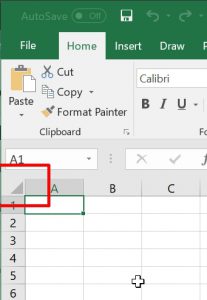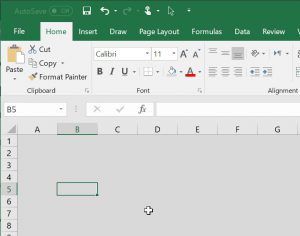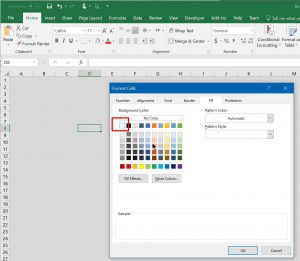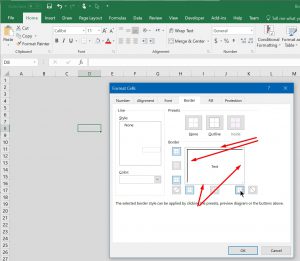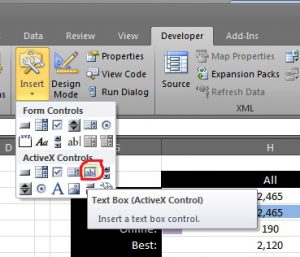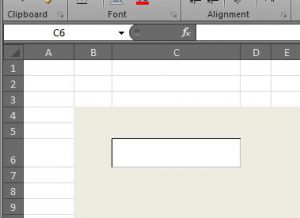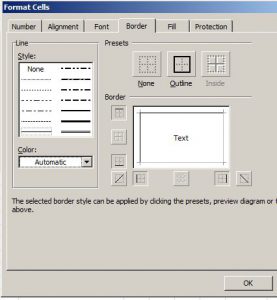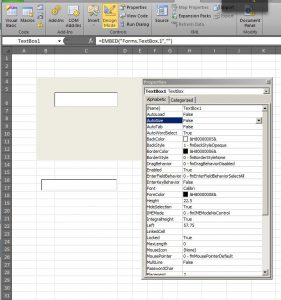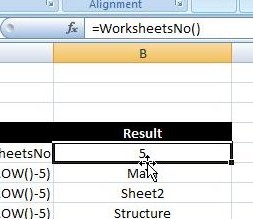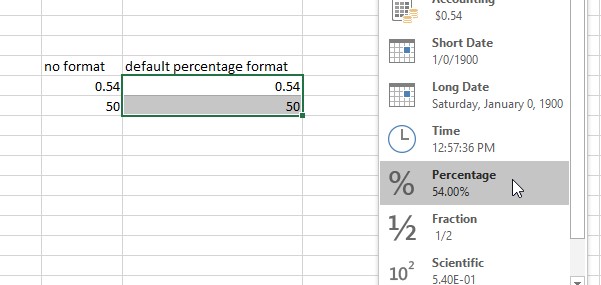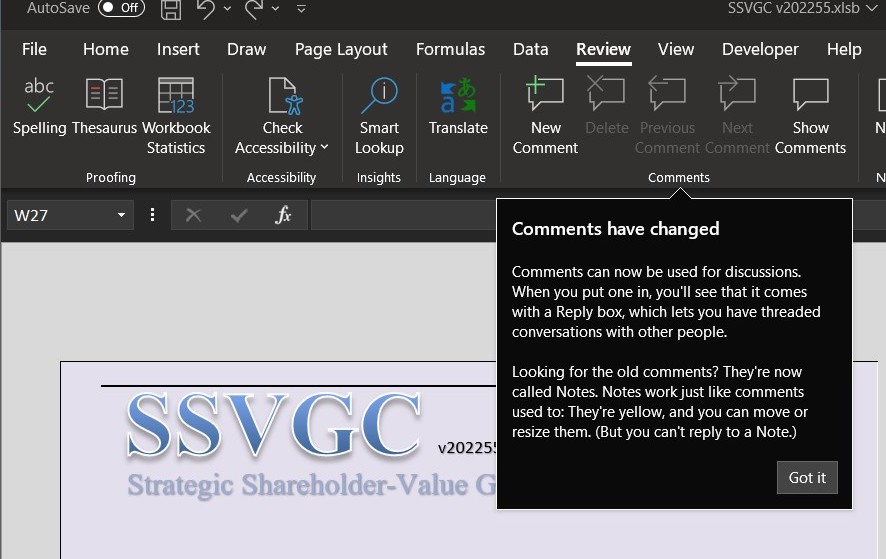Often times, I found myself the need to design a sheet where I want users to input something, and I need them to focus on that particular single input (or more)
So, i learned a trick, it is formatting the entire sheet to certain color and give that cell special format to make it look like a textbox.
So, 1st, you select entire sheet using this box
Then, color it, any color, this will be your background, I often use generic windows gray
Then, going to a certain cell, and format it as below
Notice here the arrows are referring to borders in black (top and left), and borders in white (Bottom and right).
Then, with some additional font size, and cell resizing, you got yourself a text box, tat users will got the impression, they are actually looking into an area for them to enter something without getting distracting with all other cells and areas
As an additional feature, I also sometimes hide other rows and columns to make sheet unscrollable (if that is a word)
Will end up with something like this sheet