A small Excel file to show how we can create a chart-like Excel sheet
Used in my Resume to show different skill sets and the level of expertise in each
Excel f(x)s = Excel Functions
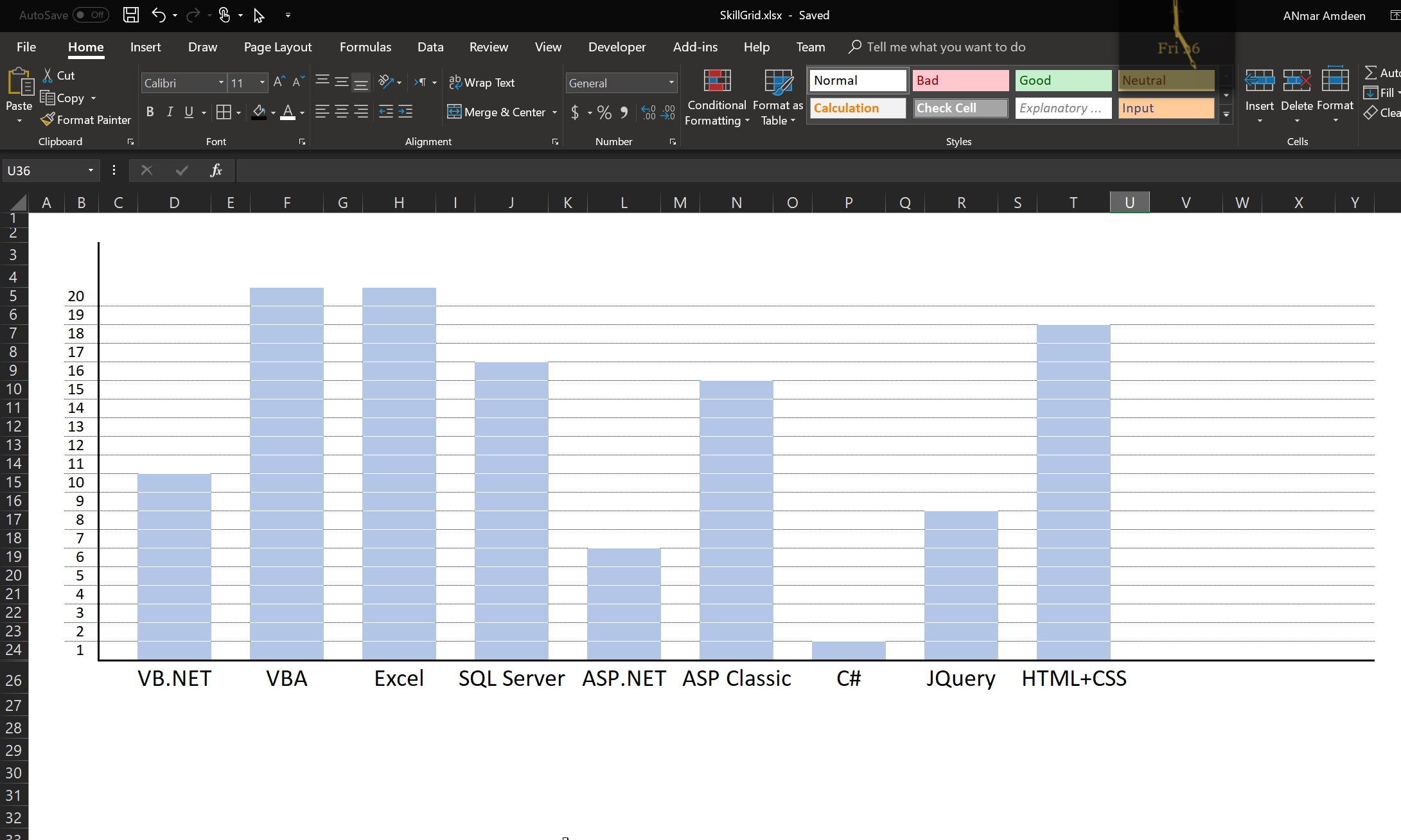
A small Excel file to show how we can create a chart-like Excel sheet
Used in my Resume to show different skill sets and the level of expertise in each
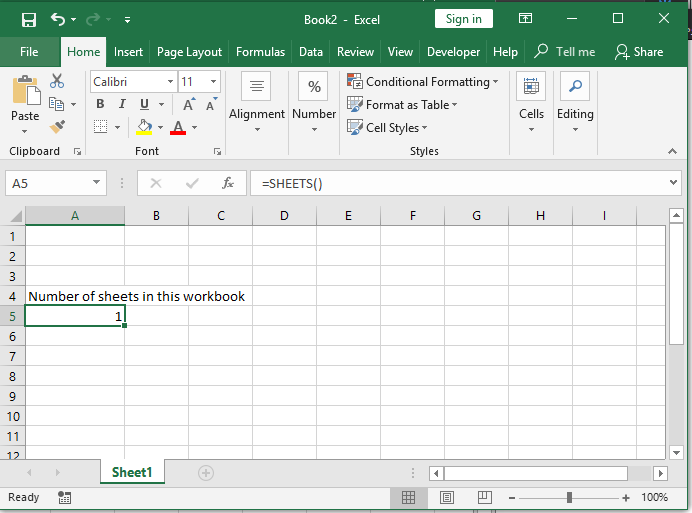
Getting total number of sheets (Sheets), or ID of this sheet (Sheet). The two new formulas Sheet() and Sheets() can do well, yes not perfect, we still need to have function to list sheet names, but it is a start
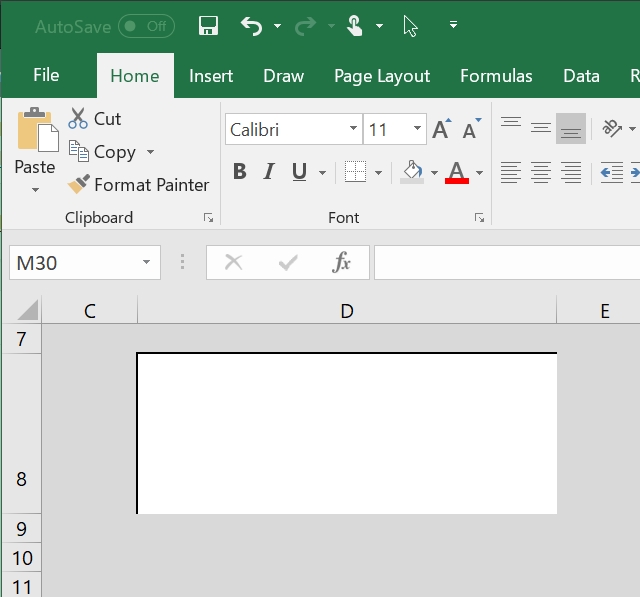
Often times, I found myself the need to design a sheet where I want users to input something, and I need them to focus on that particular single input (or more)
So, i learned a trick, it is formatting the entire sheet to certain color and give that cell special format to make it look like a textbox.
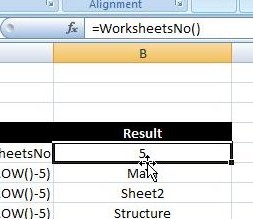
Once you open the sheet and enable macros, you can use function:
=WorksheetsNo()
To get total number of sheets in that workbook
And use function:
=WorksheetName(1)
To get sheet name for first sheet, and