Using VLOOKUP + MATCH (HLOOKUP + MATCH, OFFSET + 2 MATCHes or INDEX + 2 MATCHes) to search a table in both axis.
This post has been sitting for a while in my archive, waiting for me to get some time to polish and post.
Excel f(x)s = Excel Functions
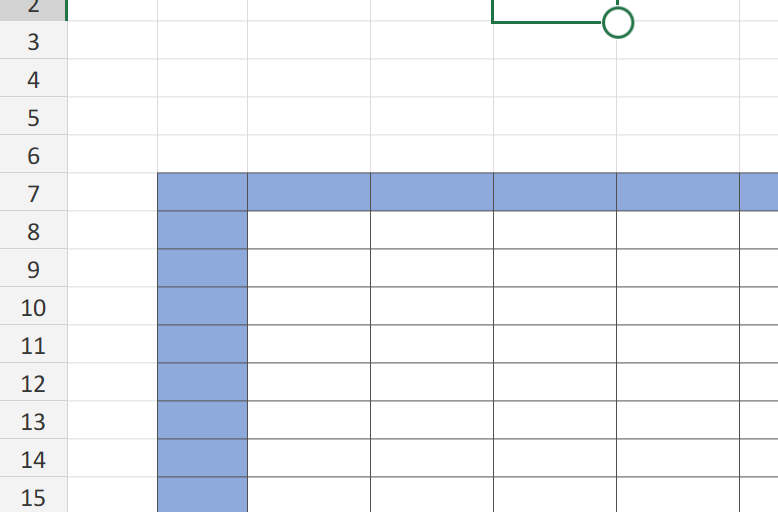
Using VLOOKUP + MATCH (HLOOKUP + MATCH, OFFSET + 2 MATCHes or INDEX + 2 MATCHes) to search a table in both axis.
This post has been sitting for a while in my archive, waiting for me to get some time to polish and post.
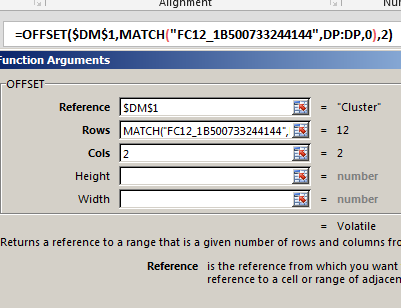
One of the power of combining functions in one cell is using the best of these functions
An example is here, OFFSET + MATCH will allow you to do something similar to VLOOKUP.
VLOOKUP will search in the left-most column in a table to get a value from a column on the right. But this is not the situation all the time
We needed several times to locate a row by using a column on the right, then get the value from a column left to it.
This is when VLOOKUP can not help us.