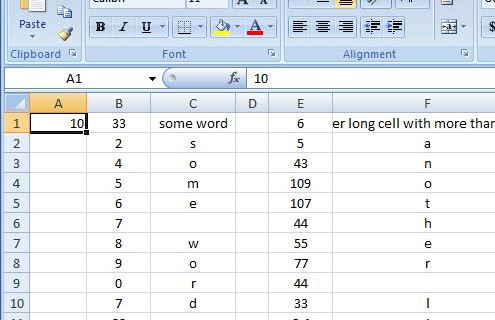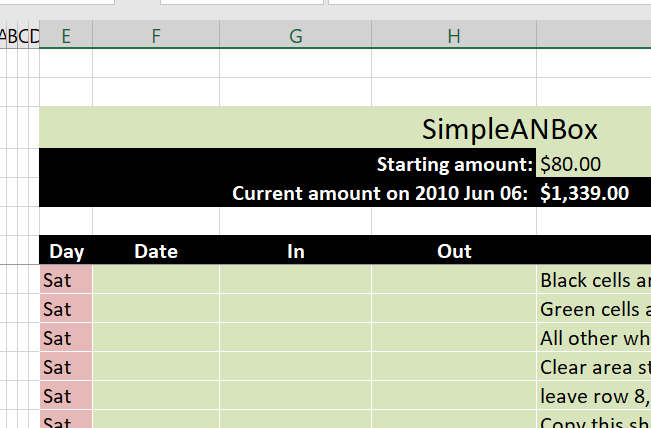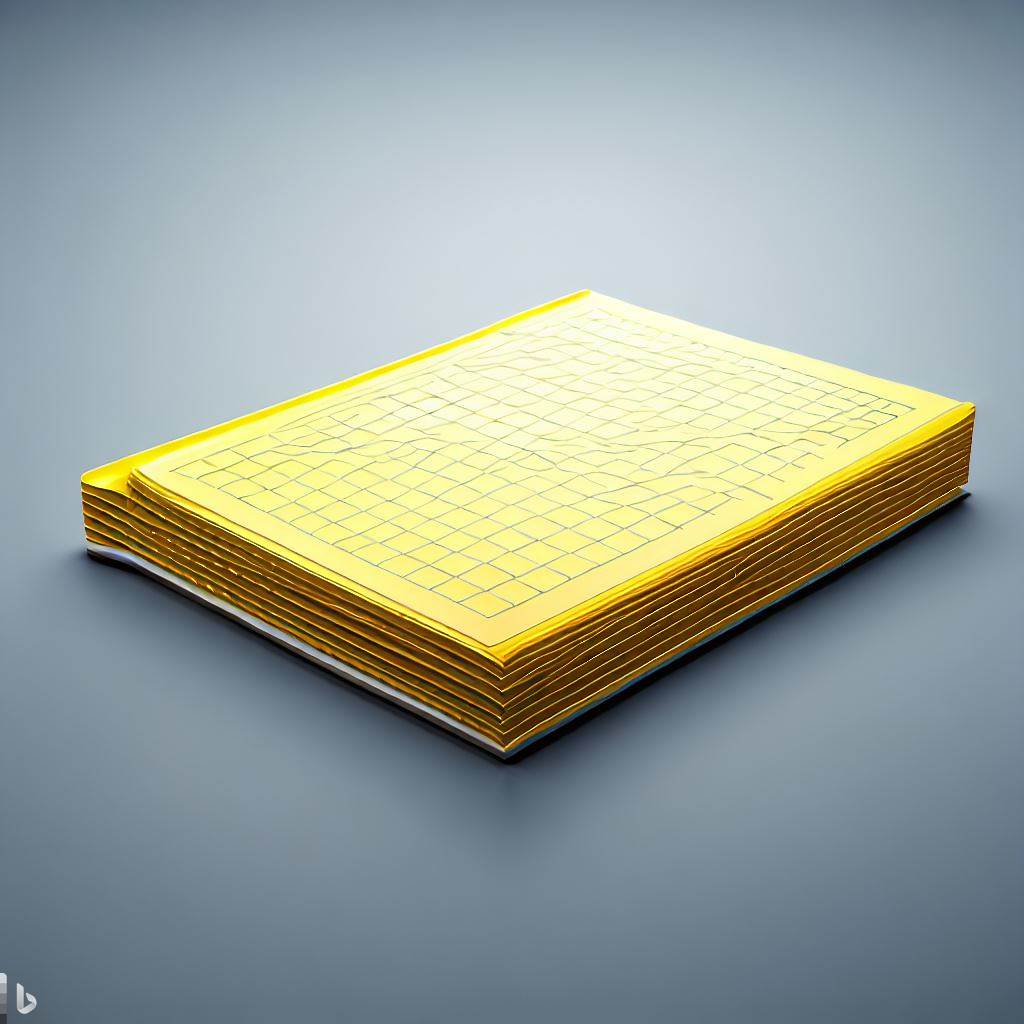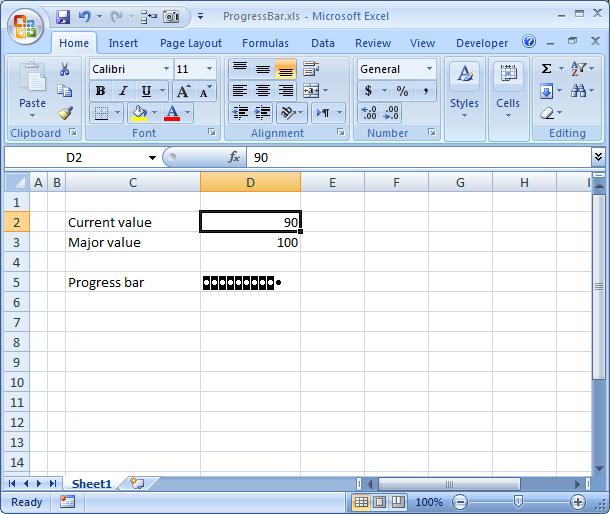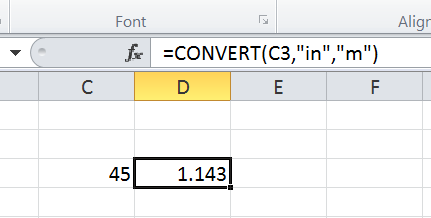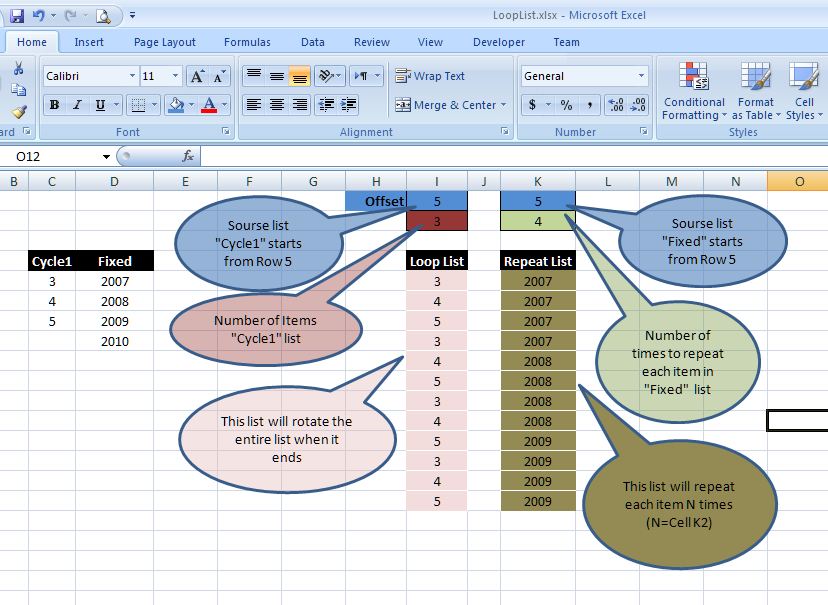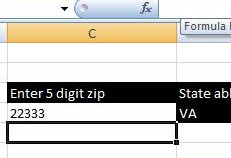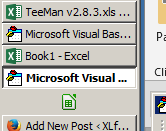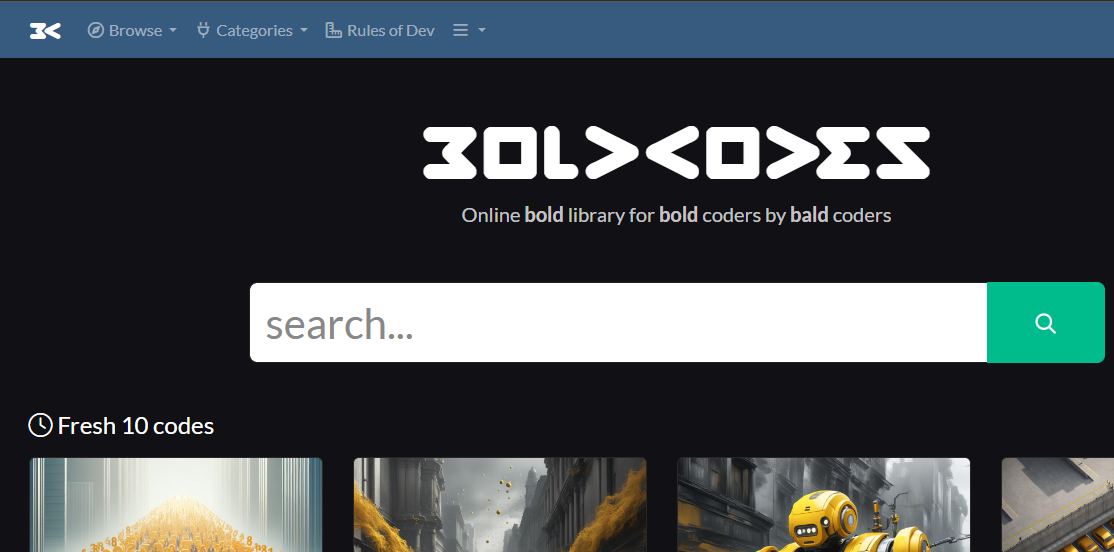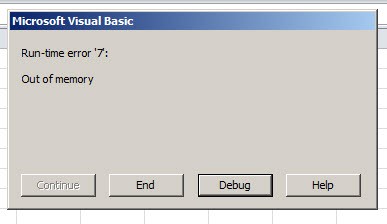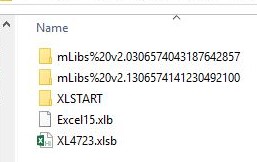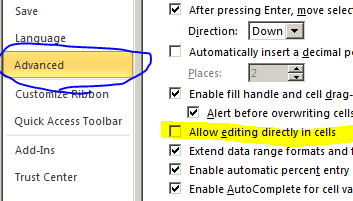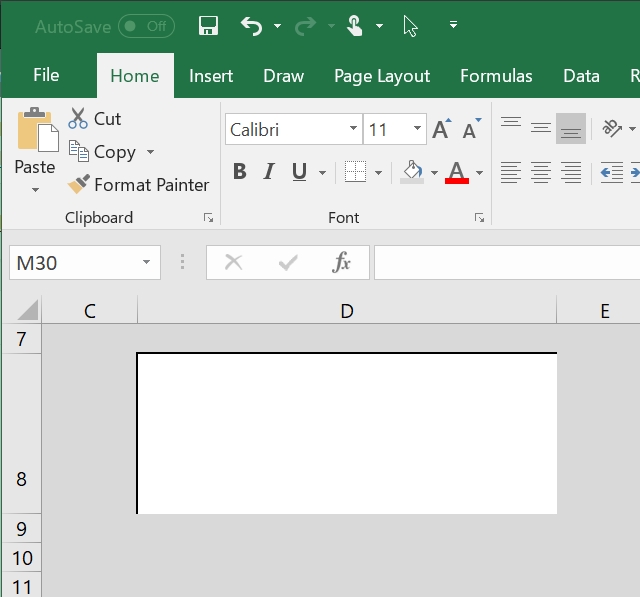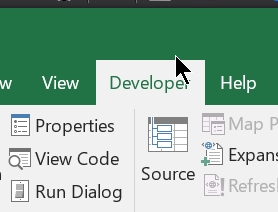BoldCodes
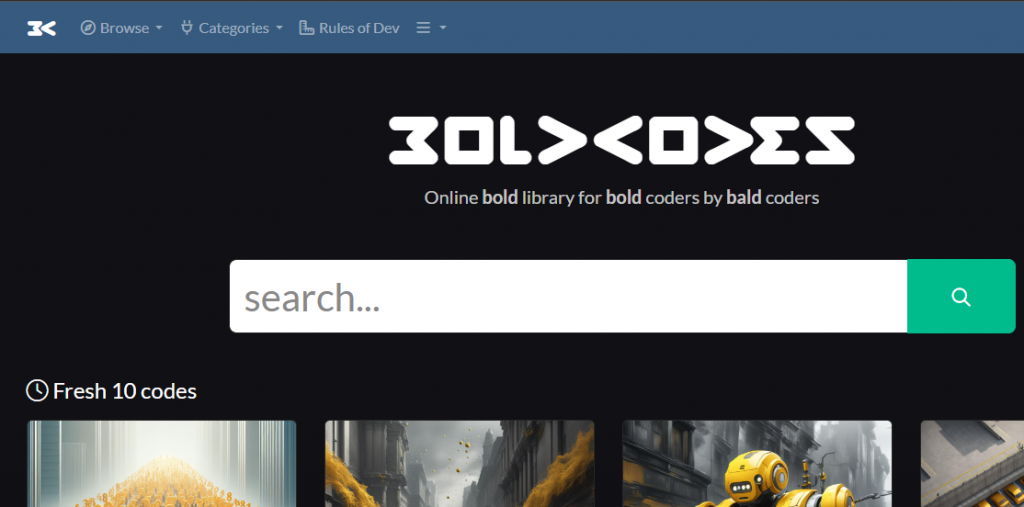
BoldCodes is here to help (BoldCodes.com or Bold.Codes), even though I doubt it, I mean the fact that you cannot do your task in Excel formulas. especially after you understand 25% of these formulas.
But when you do, check out the library of VBA/Excel (aka macros, aka vbscripts) programming codes at BoldCodes.com or Bold.Codes