Now we need to convert week number to month number
This is exactly the same as week number to date (reverse weeknum)
So, when the week number is in A5, then formula below will get you the month number
Excel f(x)s = Excel Functions
Standard functions that comes with Excel, plain single functions
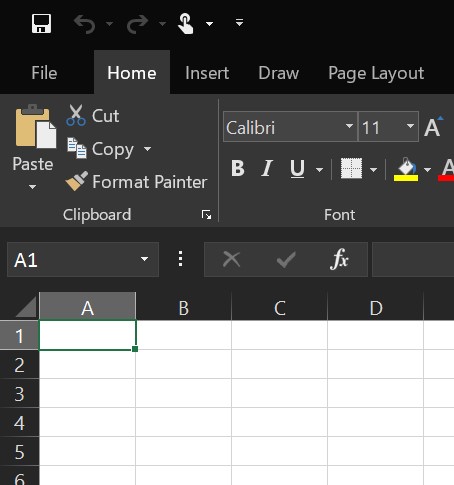
Now we need to convert week number to month number
This is exactly the same as week number to date (reverse weeknum)
So, when the week number is in A5, then formula below will get you the month number
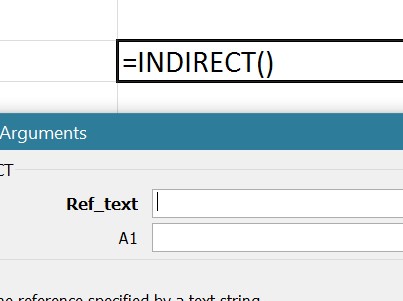
I think if there is a single function that would be a huge threat to VBA and macros from user perspective, it would be INDIRECT()
Yes, it wasn’t long enough before I got introduced to OFFSET() back in 1998, and was using it a lot and in my classes, yet once I found INDIRECT, things changed
Along with ADDRESS, ROW and COLUMN and some text tricks like SEARCH, LEFT, LEN, RIGHT, etc, you can do a lot.
You see INDIRECT does a simple job
So…
If you do
=INDIRECT("G4")
It gives you the value in G4
Notice that “G4” has the double-quotations, means
=INDIRECT("G"&SUM(S1:S4))
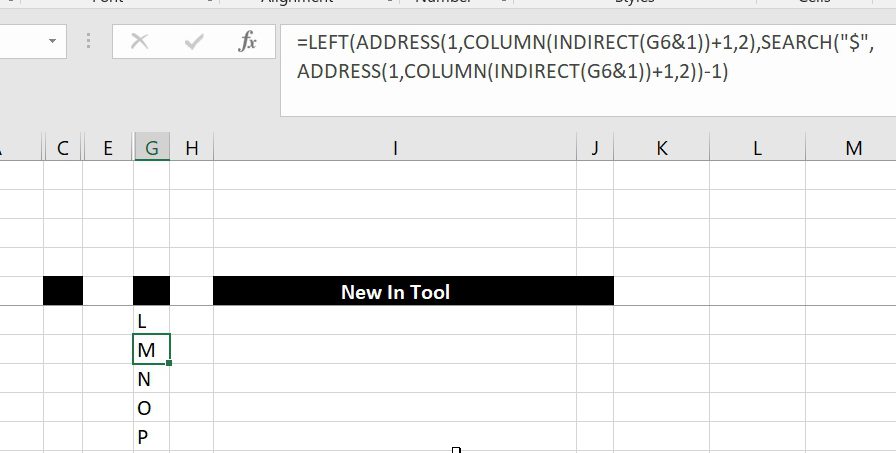
Excel already has the formula ROW()
=Row()
Which as we may already know will give us the number of the row we are in, if you add no parameters
However, the COLUMN() is kind of tricky
Because of the fact that cell addresses (or references) are based on the old style of R1C1
=Column()
Read More “Get column name (columnname as A,B,C, etc) as input inside cell” »
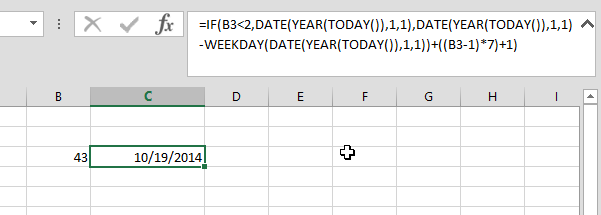
This was a request from one of my work managers
She wanted to convert a week number she got in a column into thier dates
Excel already have the WEEKNUM that converts a date into its week number, but the reverse is what needed here
So after my mouth was drooling while she was asking her question, I started a head, and below is the result formula
You just need to place the week number in cell B3, then paste this formula anywhere:
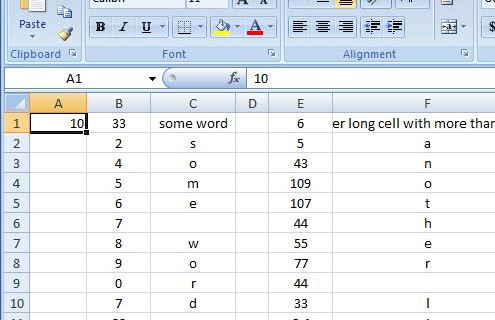
Convert one long column into two
This set of formulas will get the items after row 45 (for example) from column A into the column B starting from B1 to have two 45-rows next to each other instead of one 90-rows column
This was the answer for this question
Yahoo! Answers question http://answers.yahoo.com/question/index?qid=20081225182043AAc7ZEB
Show two columns in one page as four columns using functions only. This will help you to show the next x number of rows for a certain column to the next of the first one to reduce the number of pages to print.
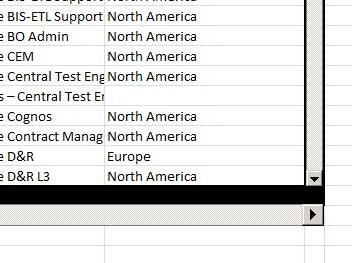
This is the iframe in Excel, if you are familiar with the HTML concept of iframe, you will understand this one right away, it is basically the same project as HoScrollArea but with vertical scroll too.
Formulas used to bring actual data is:
=IF(OFFSET(INDIRECT("'"&$F$2&"'!$A$1"),$D7-1,$D$6-6+COLUMN())="","",OFFSET(INDIRECT("'"&$F$2&"'!$A$1"),$D7-1,$D$6-6+COLUMN()))
While formula used to bring header labels:
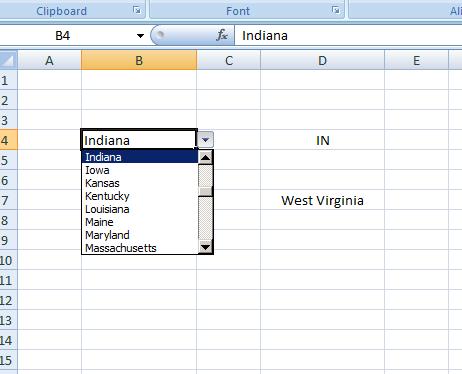
Small file that will show how to do INDEX + MATCH formulas to get the abbreviation of the state based on its name or the name of the state based on its abbreviation
Main formula to do that is:
=INDEX(Abbr_States,MATCH(B4,States,0),1)
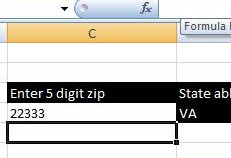
Enter a zip code, and Excel will tell you in which state it is
It also has a list of all zip codes for all states and a technique (INDEX and MATCH functions) to get the state from a given zip code.
Simple file to help learning INDEX and MATCH
The formula used is: =INDEX(Data!$D:$D,MATCH(TEXT(Search!C4,"00000"),Data!$C:$C,0),1)
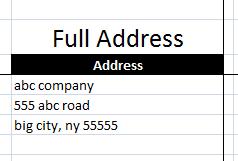
Convert US addresses from cells (one column with 1 line for Name, 1 line for address, one line for City, State and Zip code) into table
Now, say you have multiple addresses in column B, structured as line per cell, like screenshot above
Which is usually what you got from any list of addresses online, and you want to convert it to table.
This is exactly what one of clients had and needed, so here is the file that does that.
Basically you need to have 5 columns with formula in column G as:
=OFFSET($B$1,(ROW()-5)*4+4,0)
to extract first line (Starting from cell B5
Then in column H as:
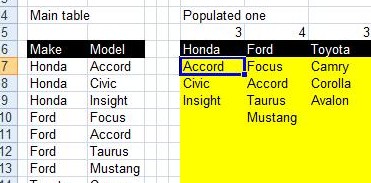
This Excel file will convert a table of two columns into a Column-Row table
Using functions only and auto-updated once the Main table update
In another word, analyze the table into wider form
I needed this one few days ago and you will need this one too.
The main formula that you need to use is:
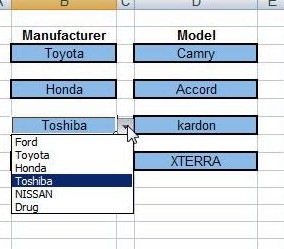
It is to demonstrate how to do multiple validations in the same sheet, or as we want to call it
that depend on each other.
Checking out sheet “Data”, you can tell that Validations on column B is for the heads (Main categories), and on column D is for the sub category of the main that used in column B in that row.
Creating something like this basically falls in three parts
Part1: is the Names you need to define, so after we create the table found “Data” sheet …..
We need to set two names, one for the left-top cell for that table (used as reference) and another name with formula: