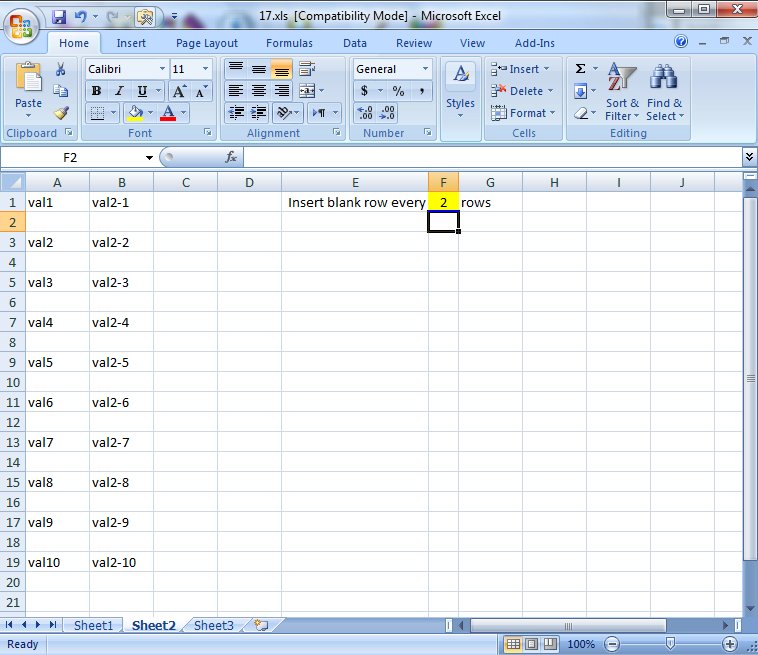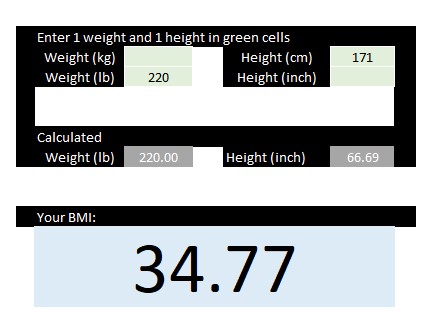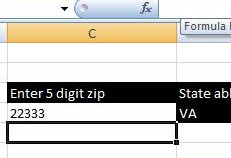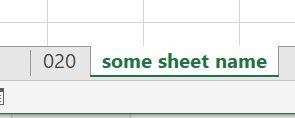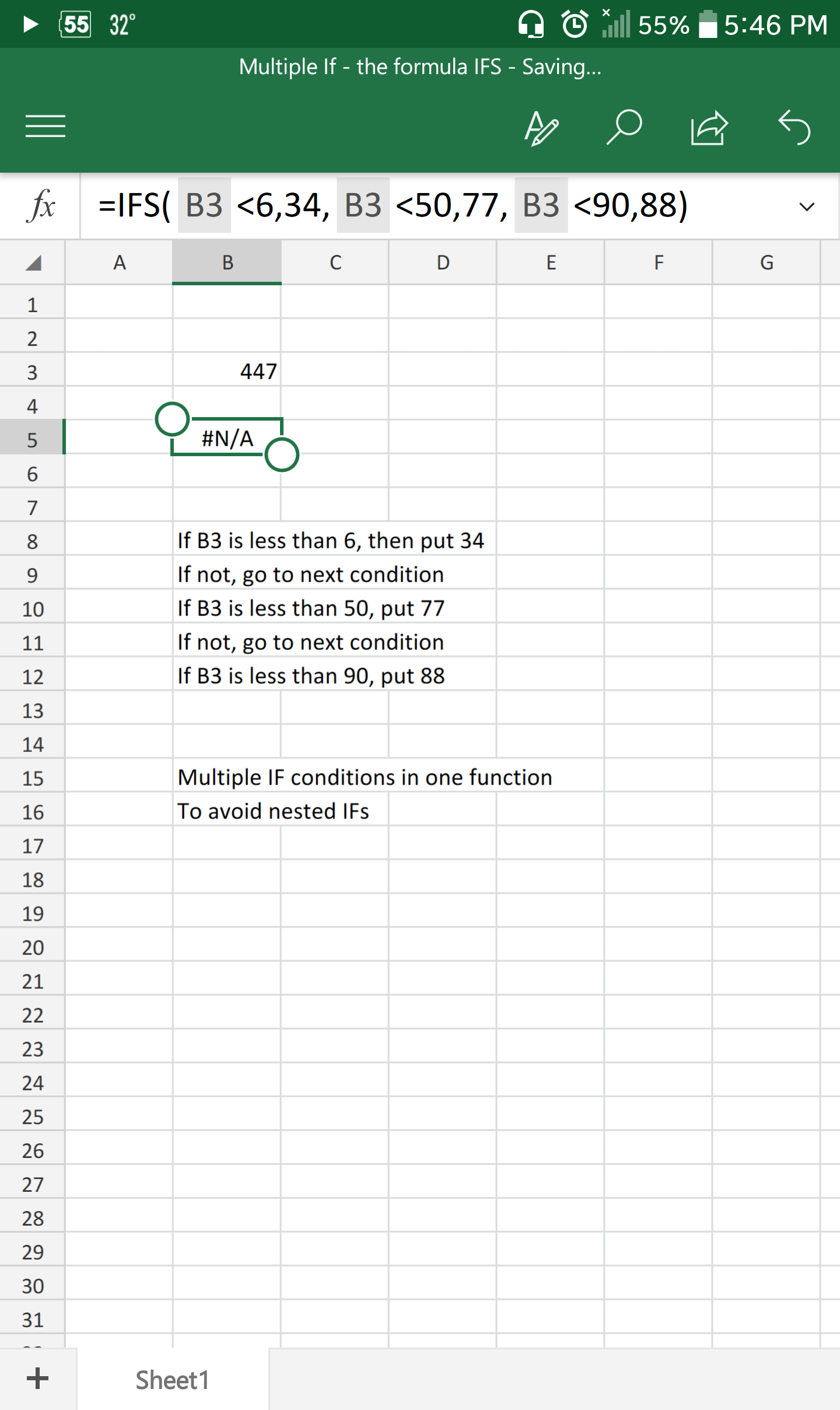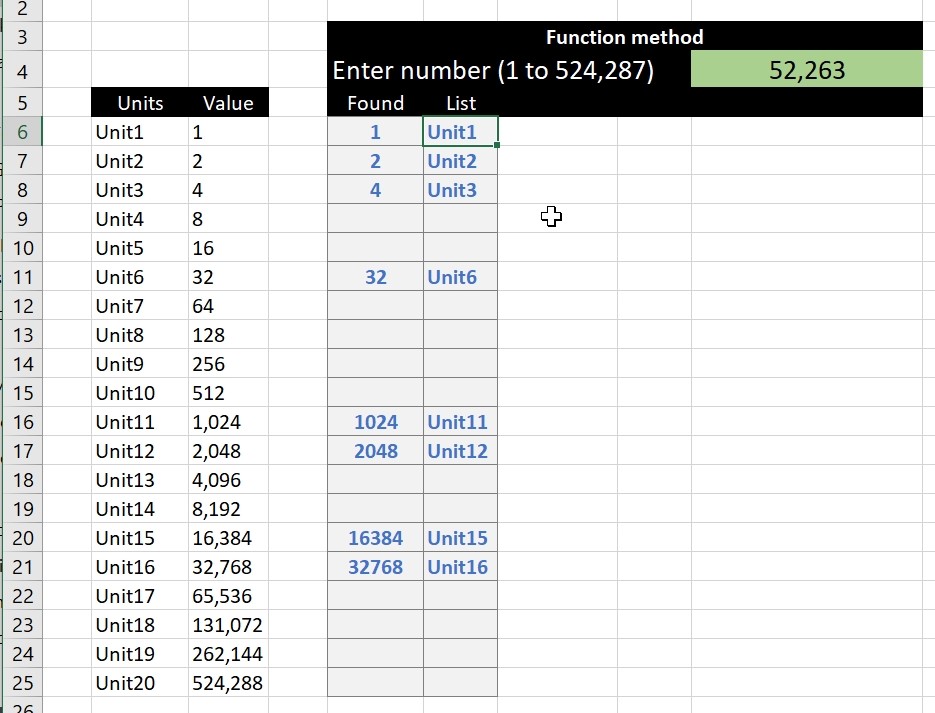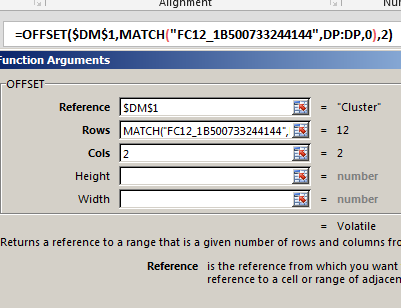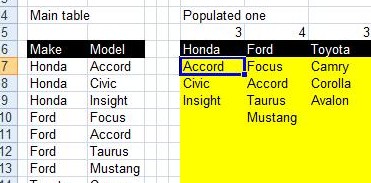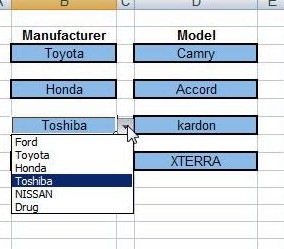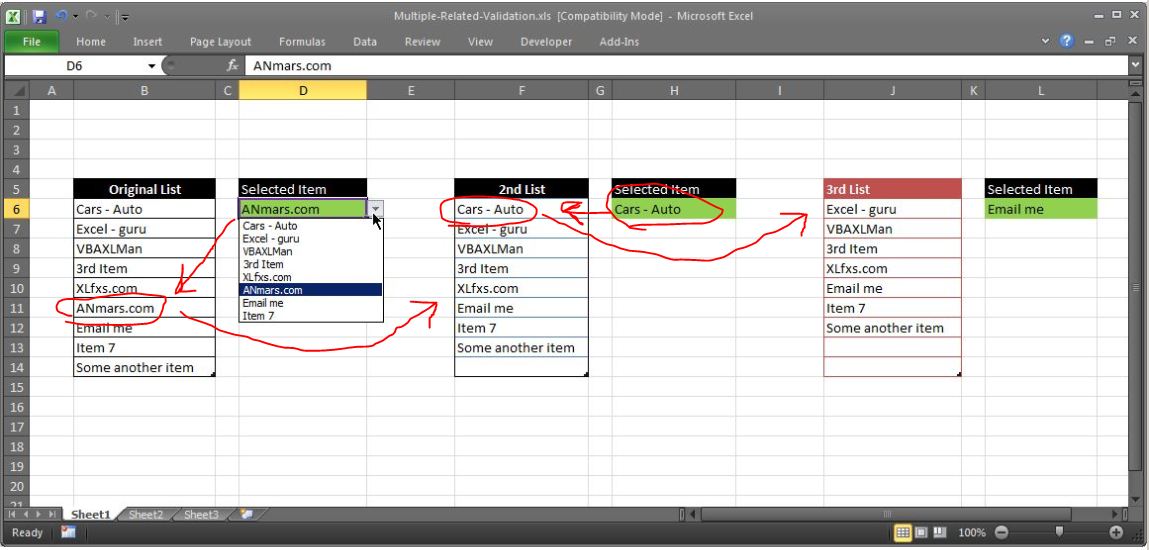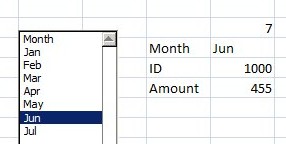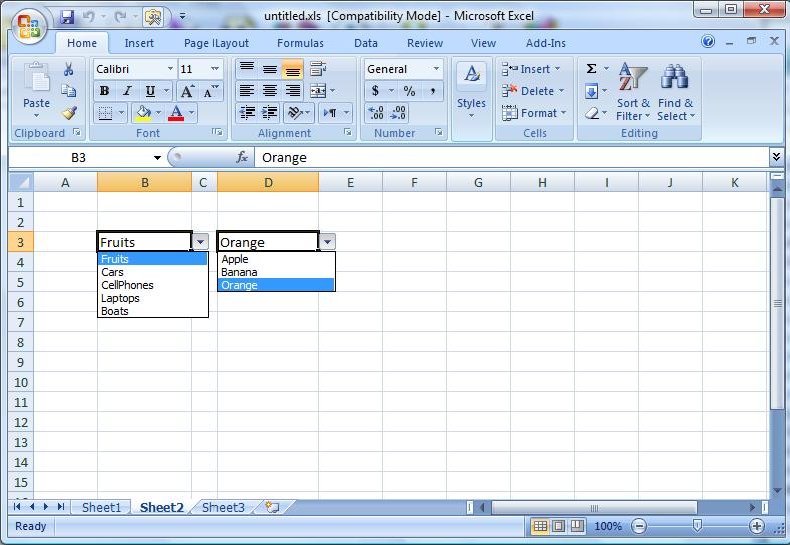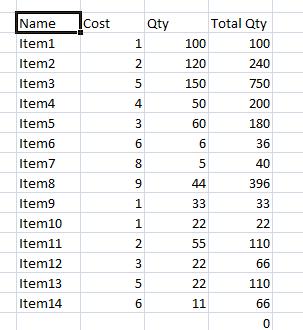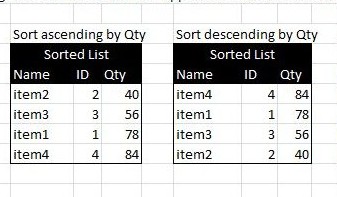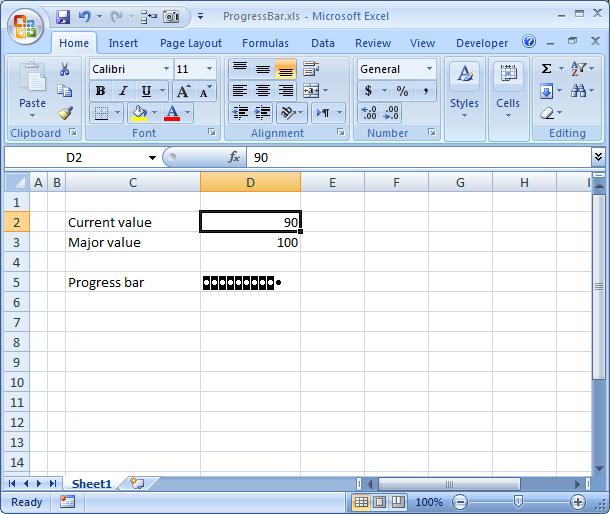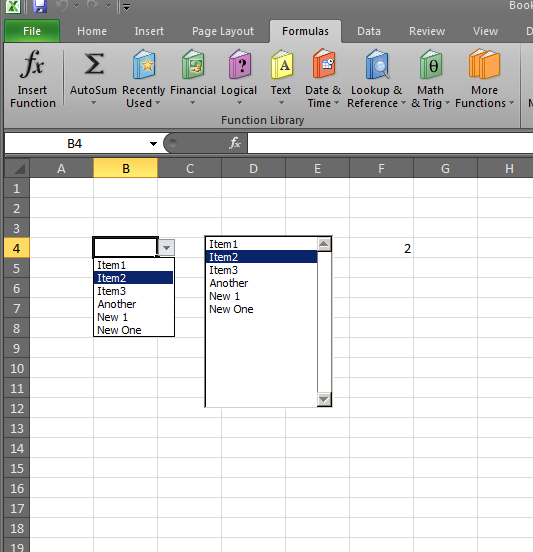This Excel file will convert a table of two columns into a Column-Row table
Using functions only and auto-updated once the Main table update
In another word, analyze the table into wider form
I needed this one few days ago and you will need this one too.
The main formula that you need to use is: