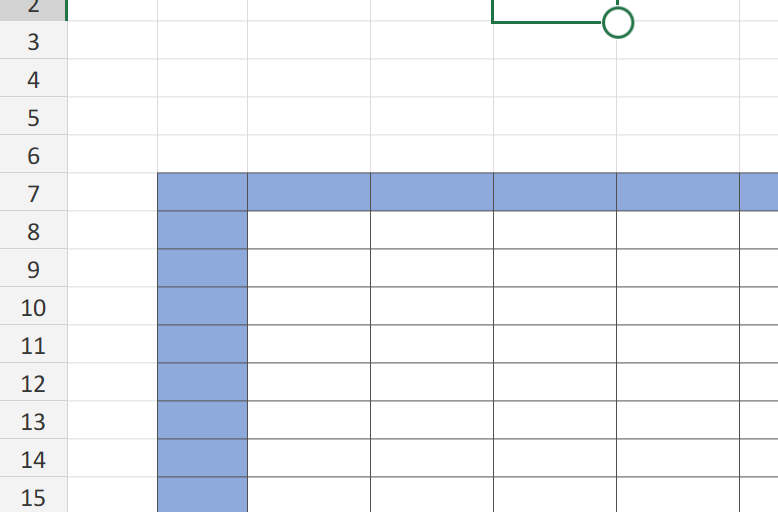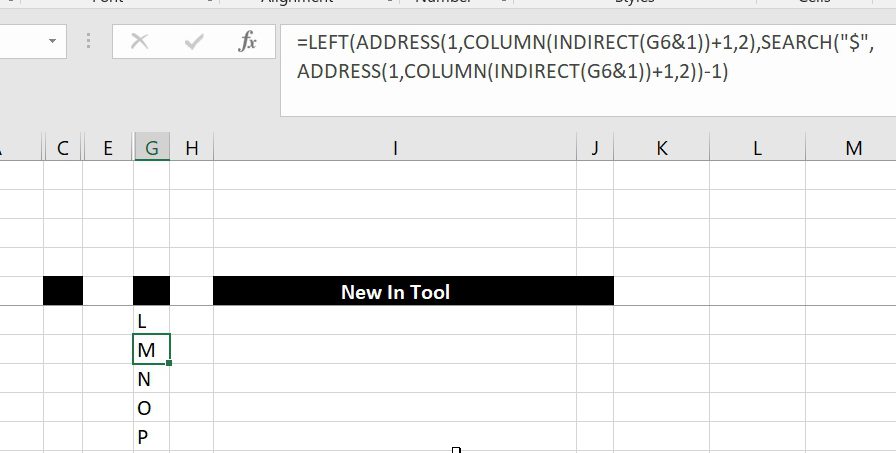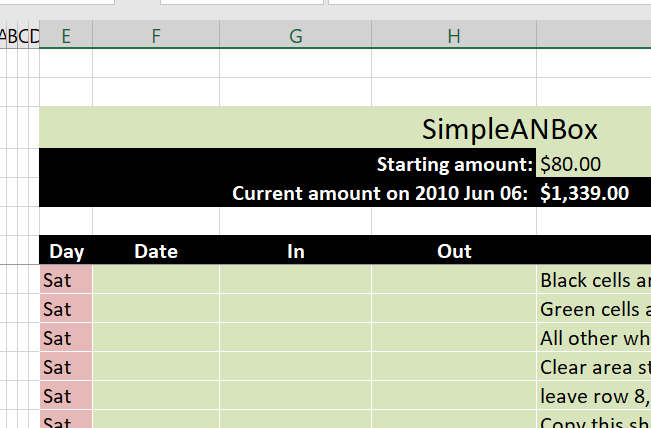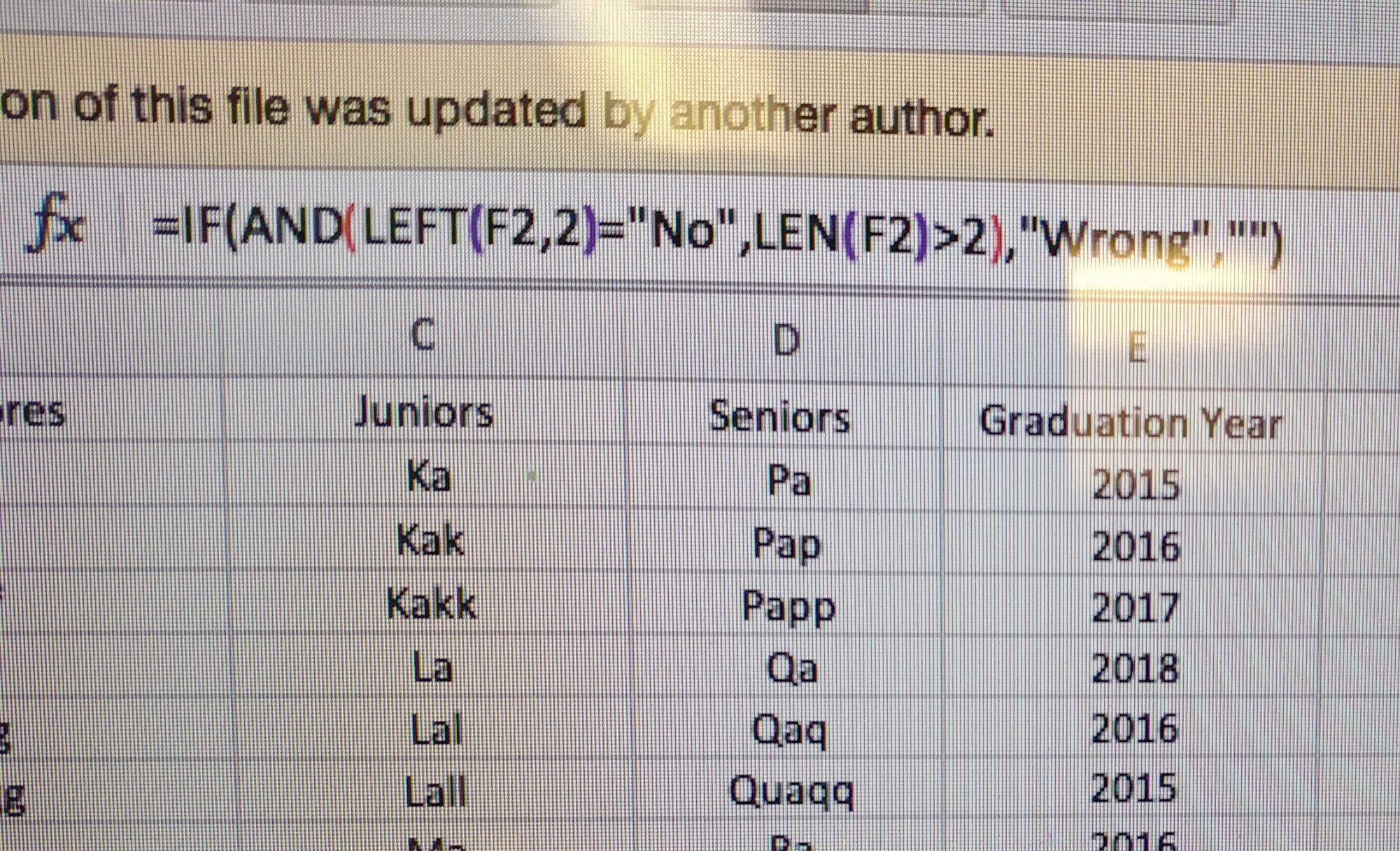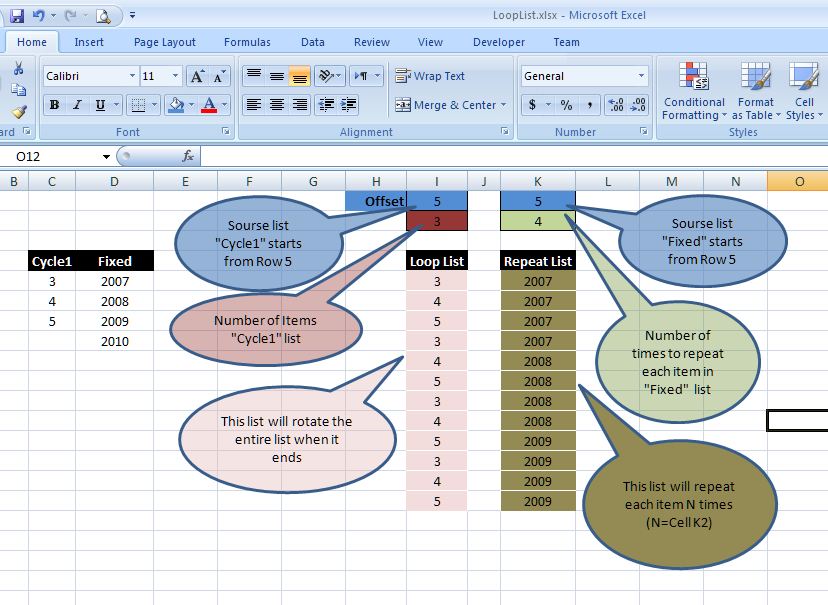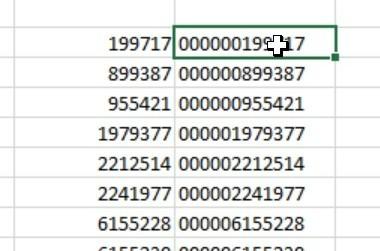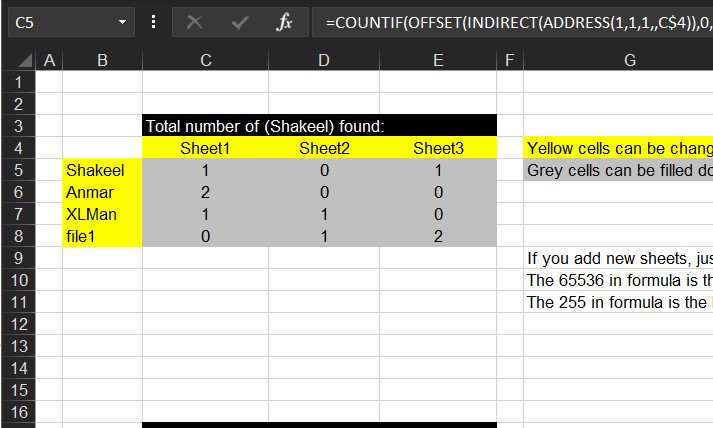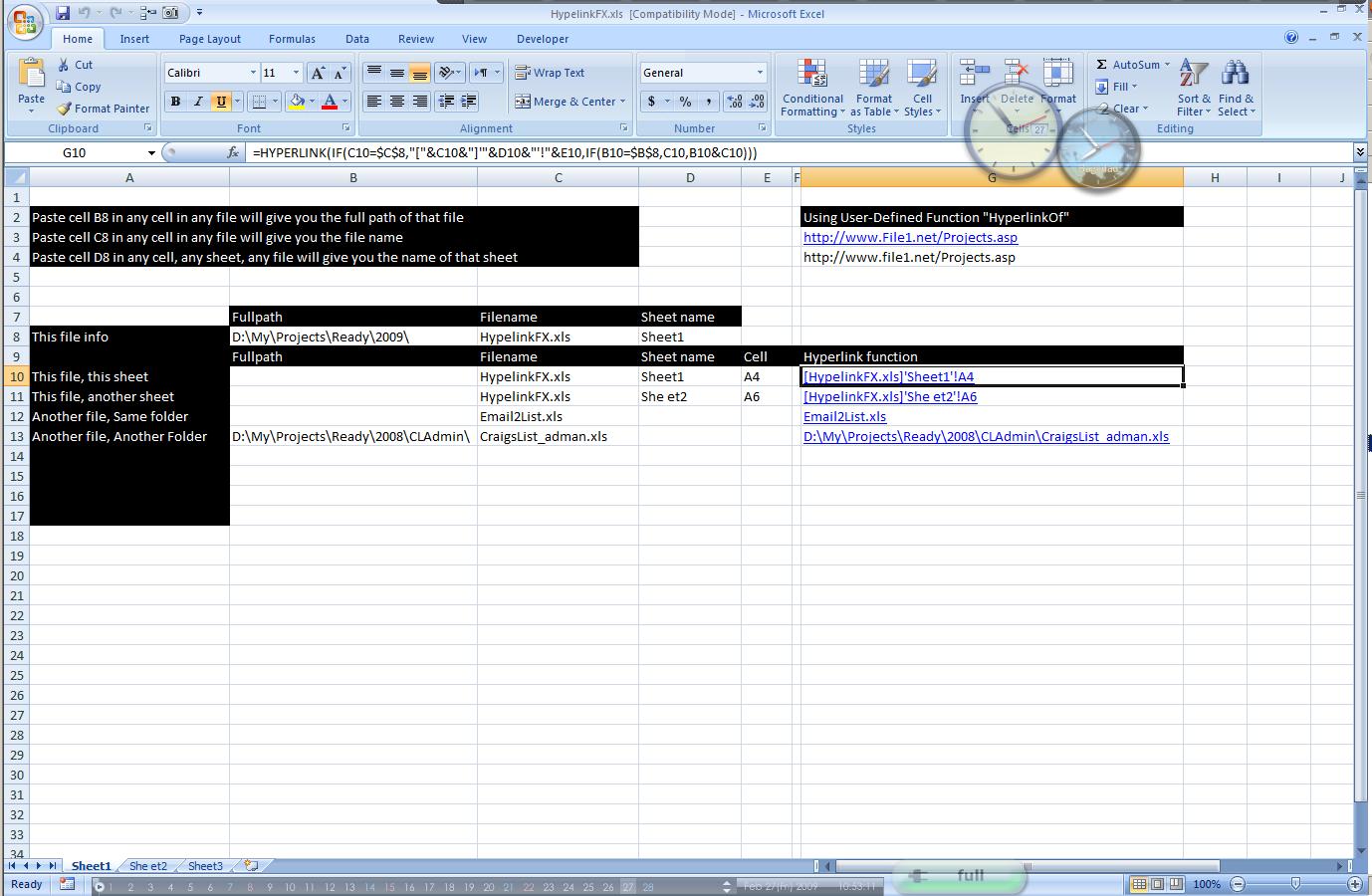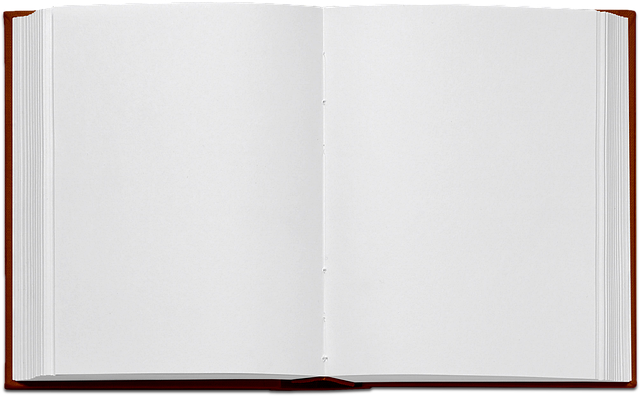Blank (isempty) VS “” (null string)
If formula results in “”, then that cell will not be empty.When copy and paste as values, it will not be empty either.VersusWhen we use VBA (Macro command) Range.value = Range.value For that “” cell, it will make destination cell as empty. Sorting table will consider cells with “” as 0, while empty cells are…