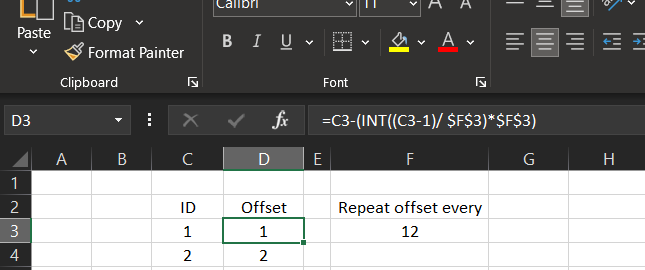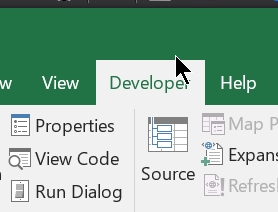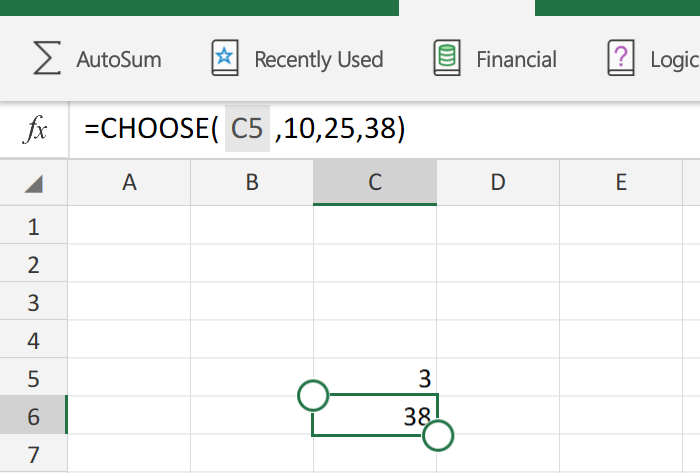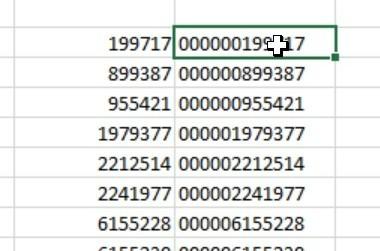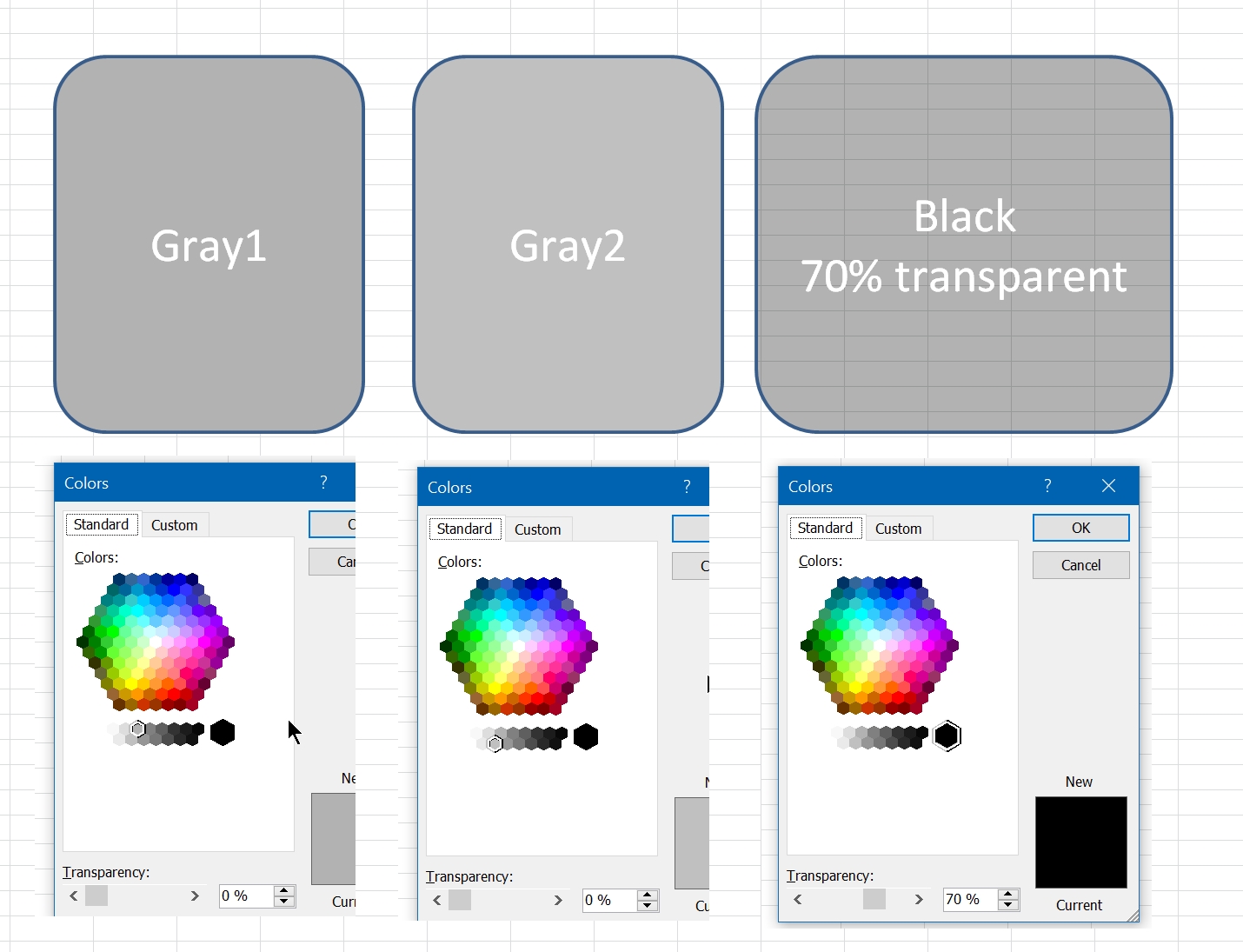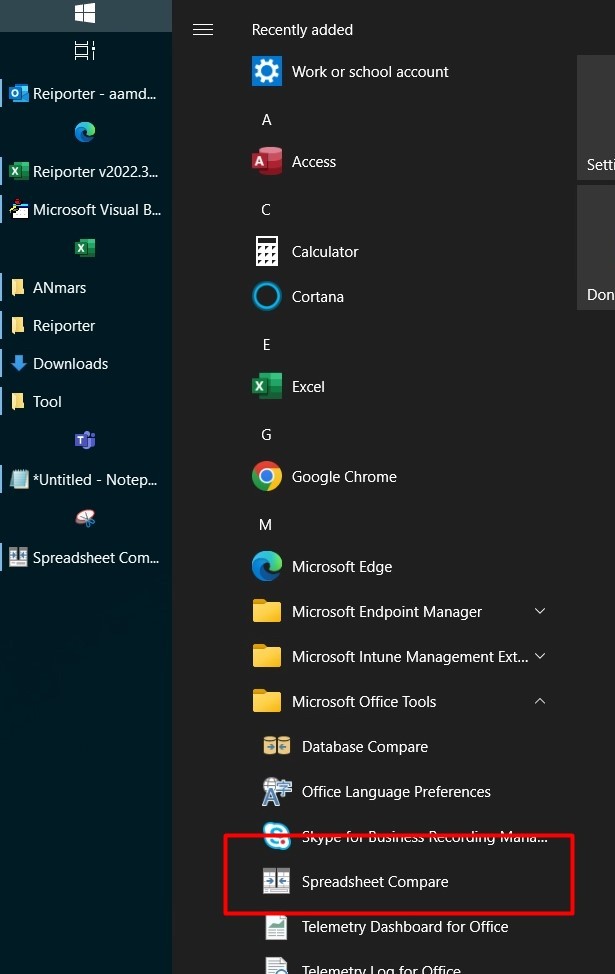Spreadsheet Compare application
This is only available in Microsoft 365 Enterprise version, an application that can compare two workbooks in all objects. This includes cells (values or formulas) in all sheets, VBA objects and macros. Bug: I noticed that even if VBE project in a workbook is protected, it will still open it and show you all macros,…