Detect which cells has additional spaces added by mistake by user.
=IF(AND(Left(F2, 2) = "No", LEN(F2) >2, "Space at end", "")
Excel f(x)s = Excel Functions
Standard functions that comes with Excel, plain single functions
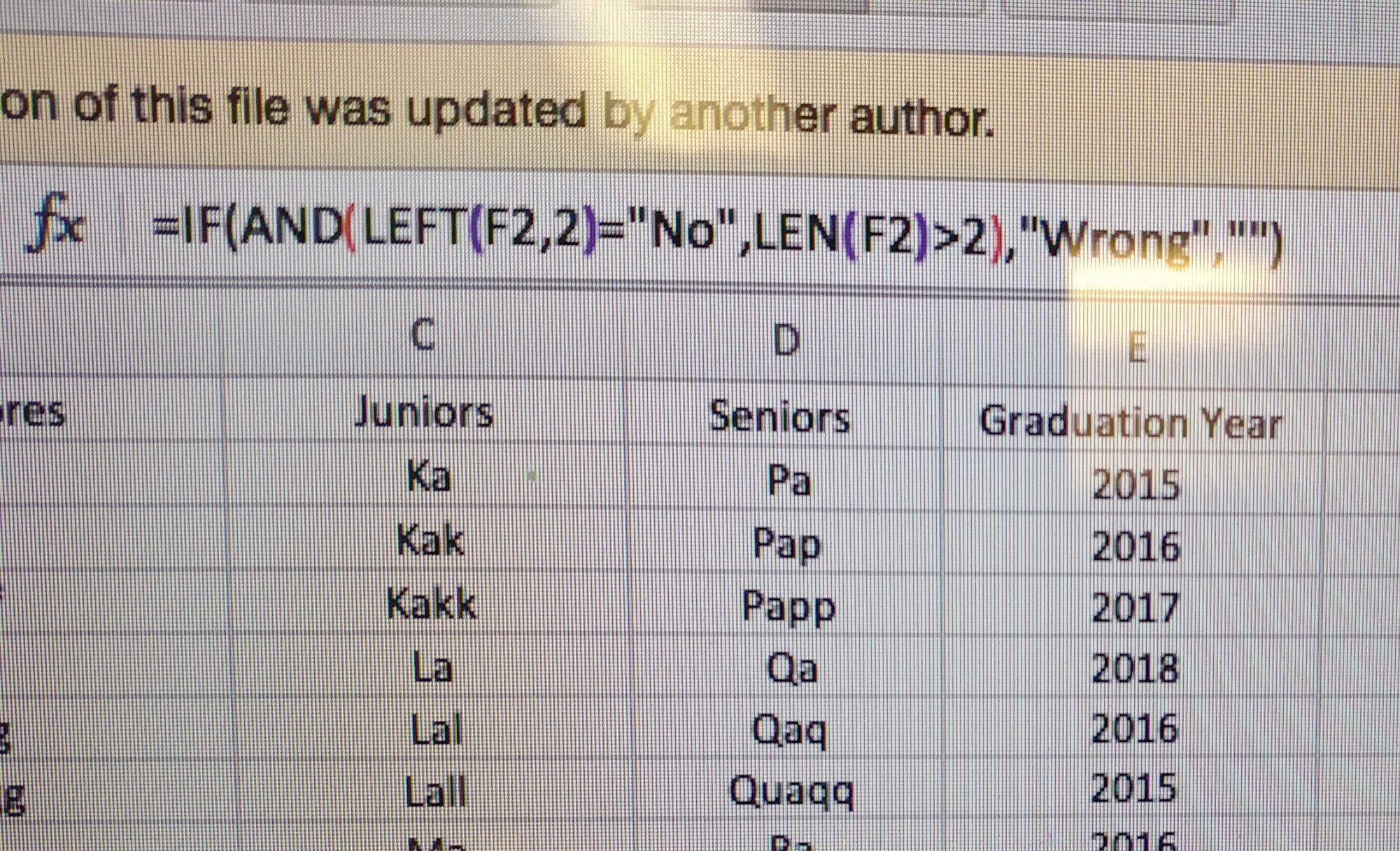
Detect which cells has additional spaces added by mistake by user.
=IF(AND(Left(F2, 2) = "No", LEN(F2) >2, "Space at end", "")
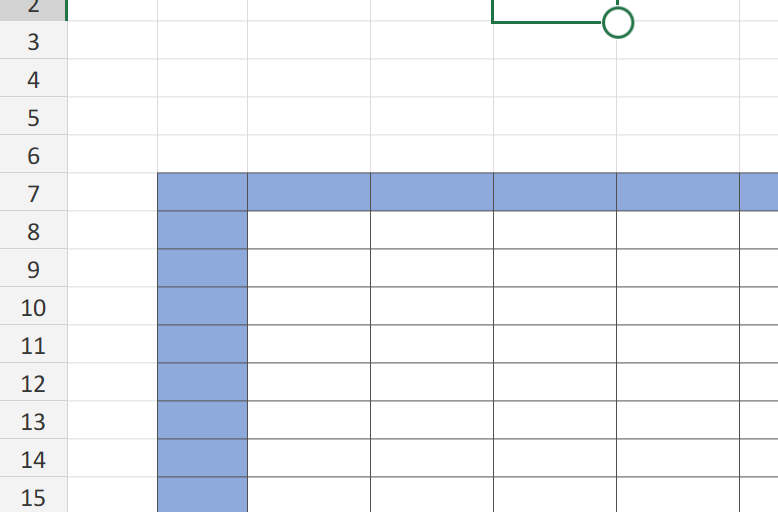
Using VLOOKUP + MATCH (HLOOKUP + MATCH, OFFSET + 2 MATCHes or INDEX + 2 MATCHes) to search a table in both axis.
This post has been sitting for a while in my archive, waiting for me to get some time to polish and post.
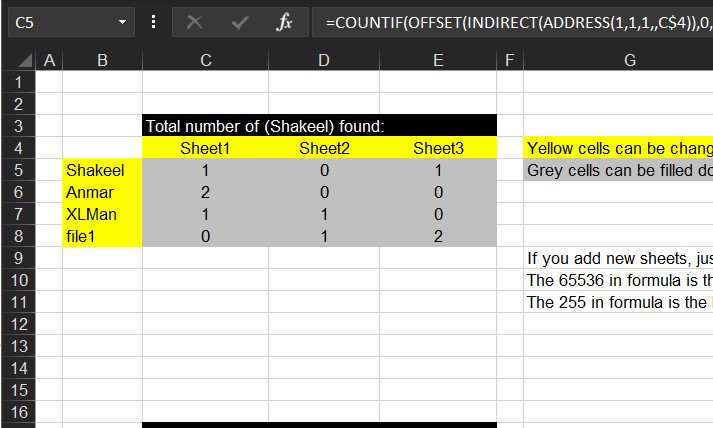
Just when you need to search for a thing across sheets in a workbook.
I am bored, so I am adding articles from my old archive.

Finding which vehicle with minimum (or maximum) amount of savings among peers.
This is an old request, found its formula in my archive to calculate which of the 4 columns is actually has the minimum (or maximum) of savings among other columns.
Trick is as you guessed it was OFFSET.
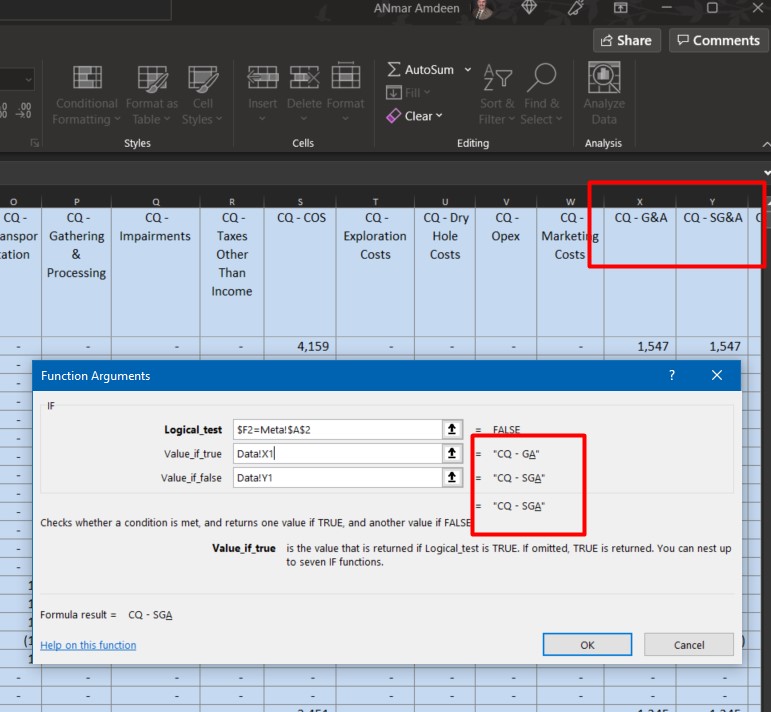
Just a quick find I noticed few days ago.
If you notice, the & inside cell has turned into an underline of the letter after
CQ – G&A has turned to CQ – GA
This is a programming technique we used to apply in Menus to allow users to execute a shortcut, looks like here Excel got it inherited
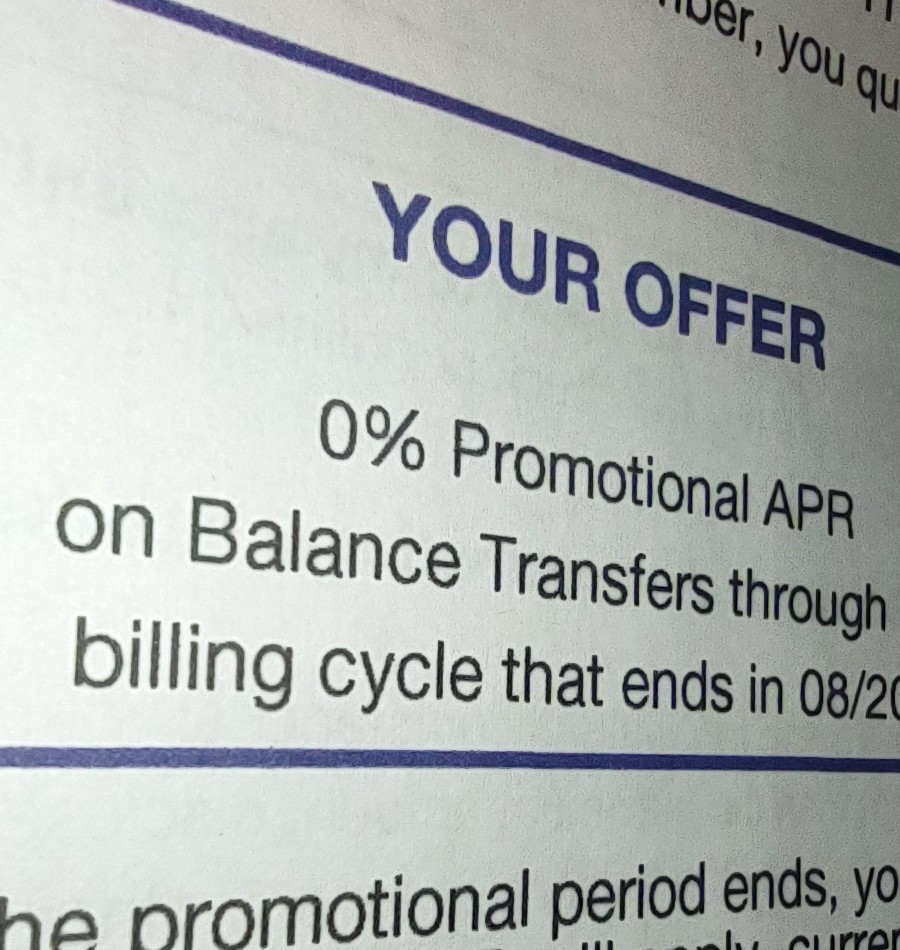
The past few months, I established a formula to help me determine if certain credit card promotion makes sense or not.
This helped me a lot in consolidating my debts (credit card as well others) into interest-free payments. Benefiting from banks and cards promotions. The key part is to determine how much monthly I will commit to pay in order to keep it actually 0%.
So here is the formula.
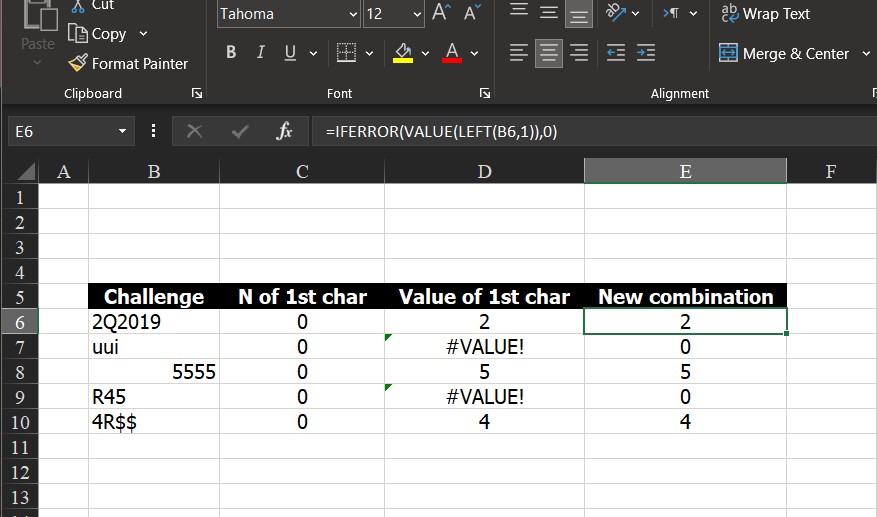
I have been in a lot of situation needing to convert a number came out from a string into actual numbers. Sometimes N() worked, sometimes not, others VALUE() worked, but I did not see a function-does-all solution.
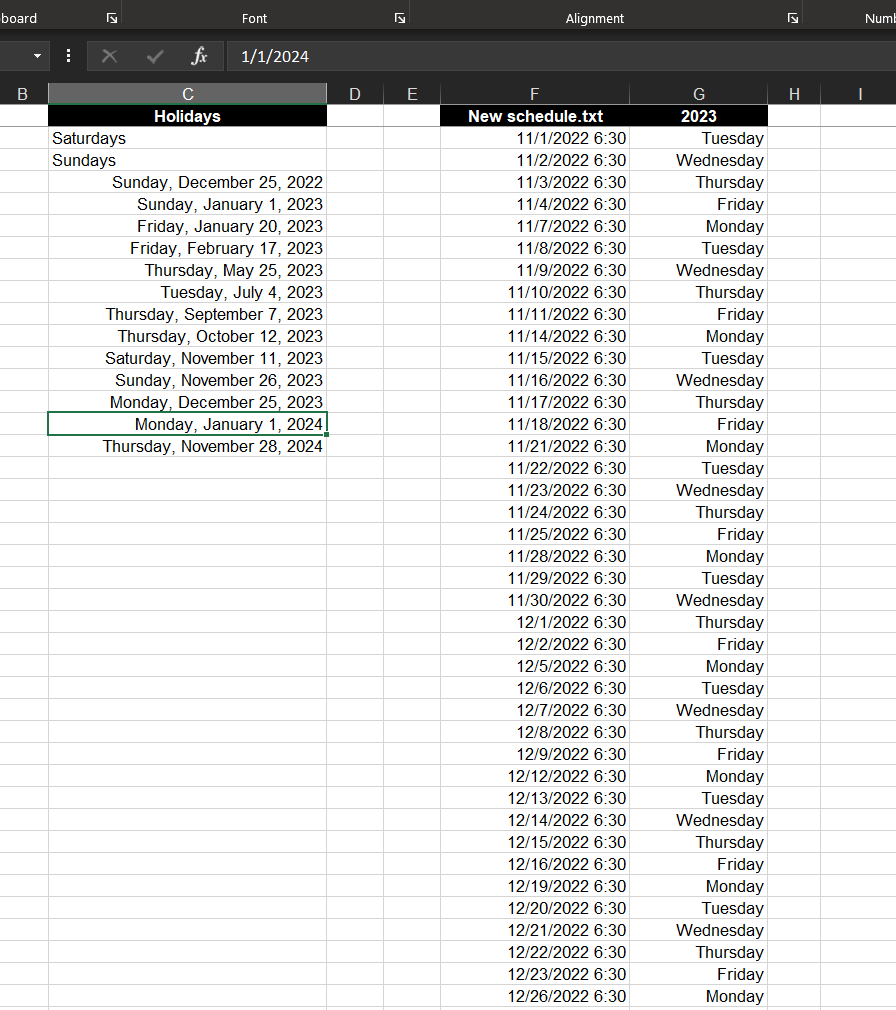
Create list of dates excluding weekends and holidays.
Basically create list of workdays in a certain year, you may fill in to get more.
List of holidays is defined in another column, formula already excludes Saturdays and Sundays.
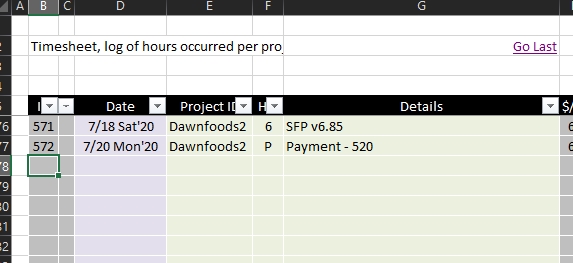
Edit 2021-07-12: I needed this formula to work in a worksheet having space in its name, so original one did not work, here is the new version: =HYPERLINK(“[“&MID(CELL(“filename”,A1),SEARCH(“[“,CELL(“filename”,A1))+1,SEARCH(“]”,CELL(“filename”,A1))-SEARCH(“[“,CELL(“filename”,A1))-1)&”]'”&MID(CELL(“filename”,A1),SEARCH(“]”,CELL(“filename”,A1))+1,500)&”‘!B”&COUNT(B:B)+6,”Go Last”) Again, above formula works in a worksheet with space in its name (and any other character), it already works in a workbook with space in its…
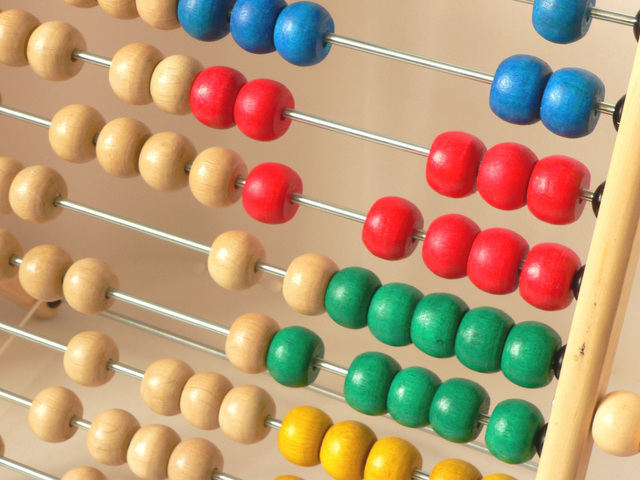
CountIF function cannot search for text longer than 255 chars. This is mainly found here … https://support.office.com/en-us/article/COUNTIF-function-E0DE10C6-F885-4E71-ABB4-1F464816DF34