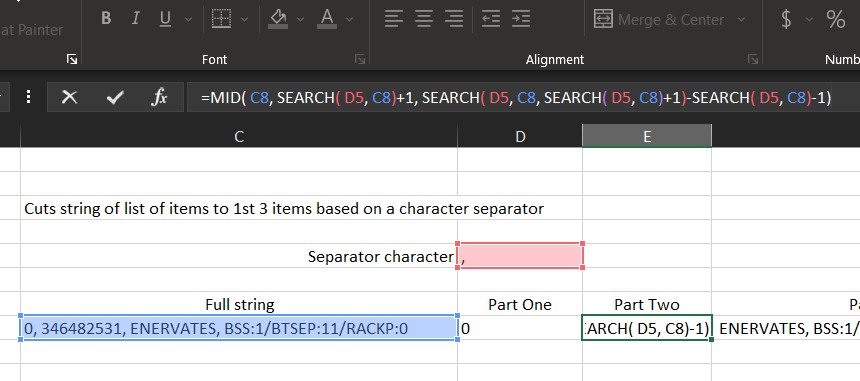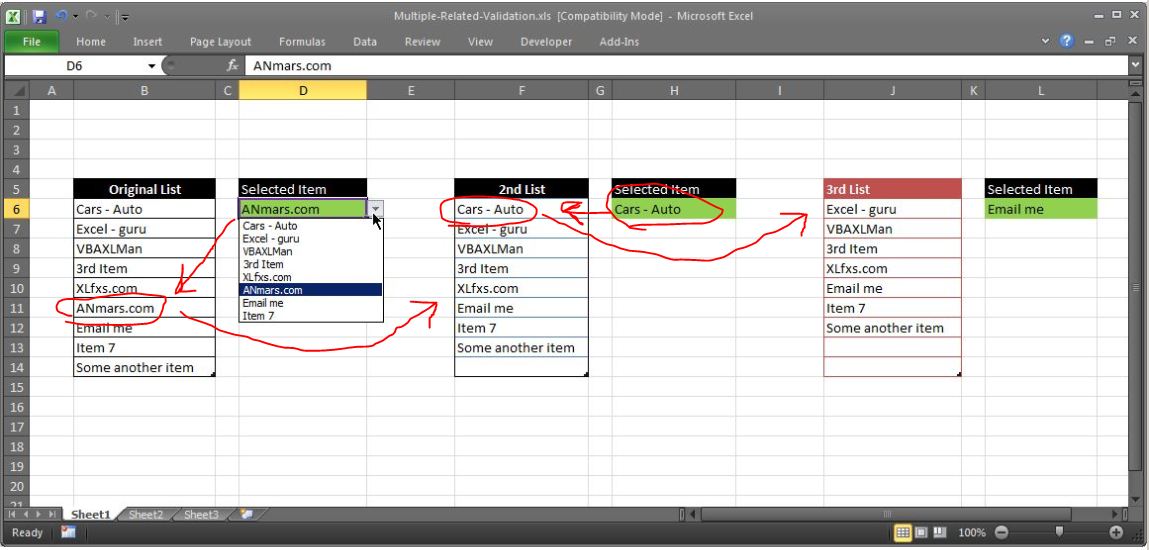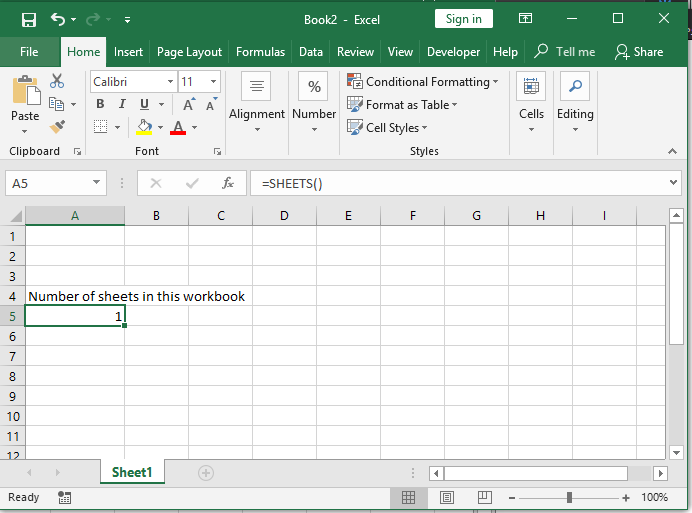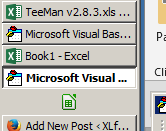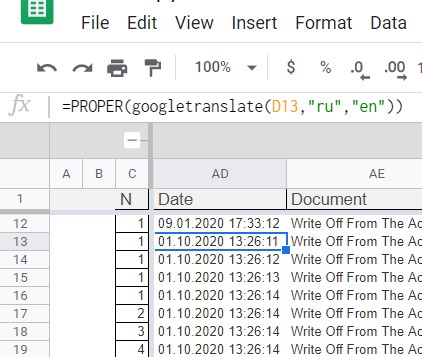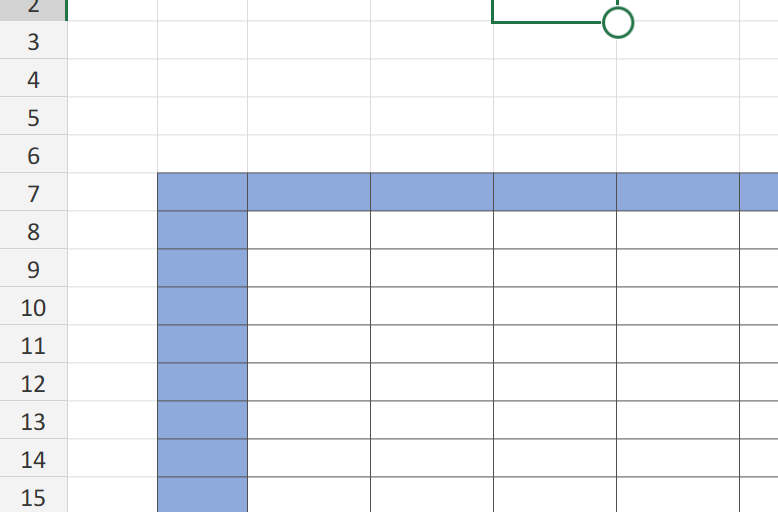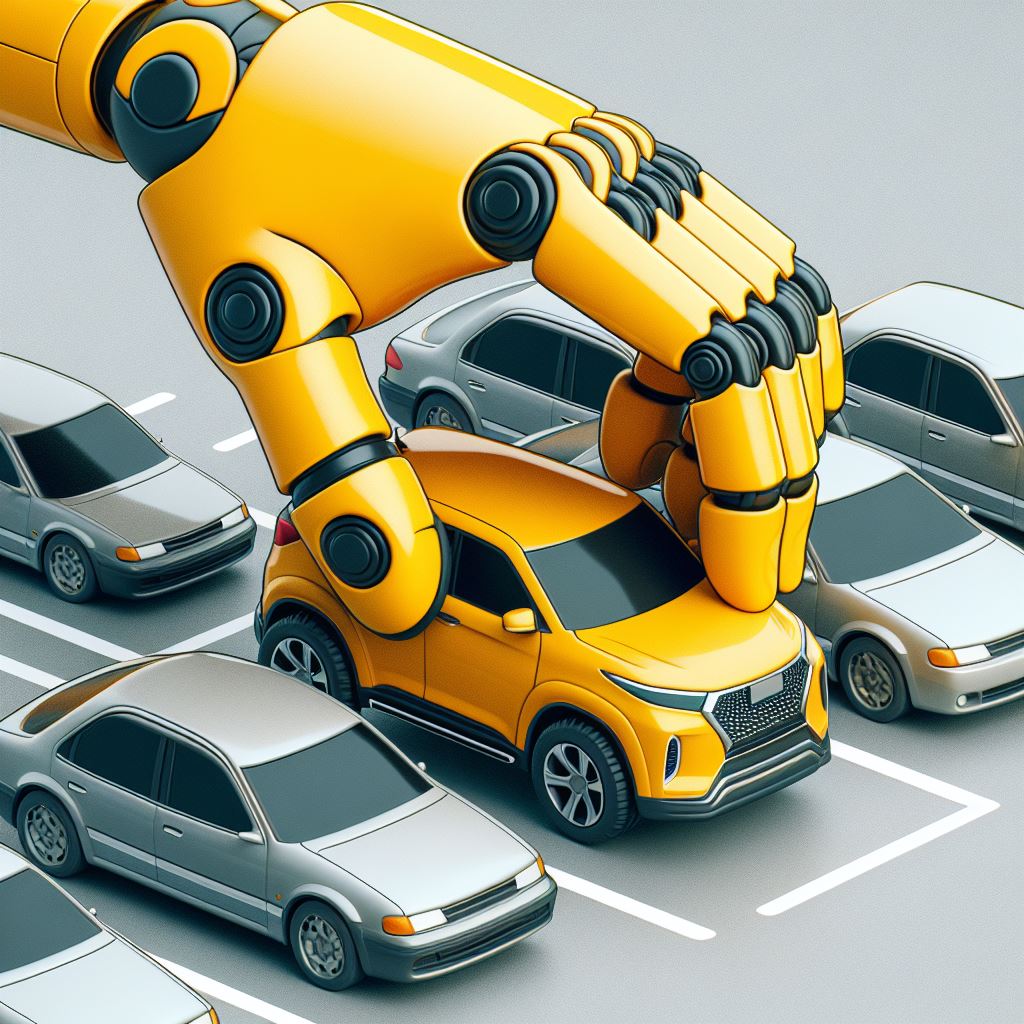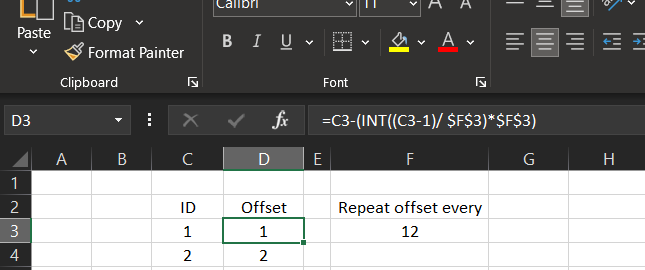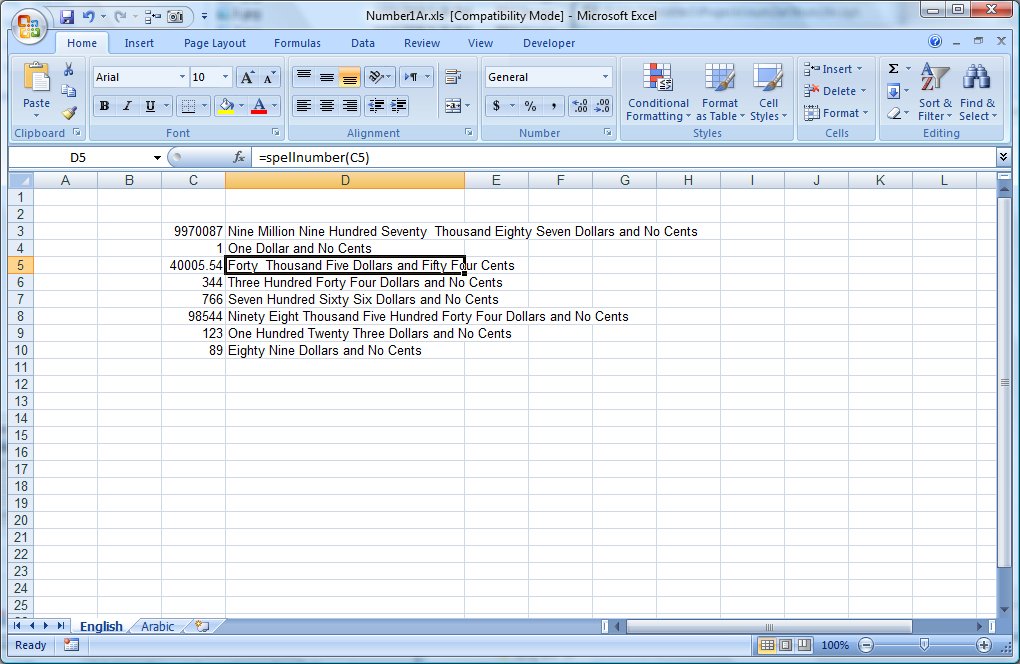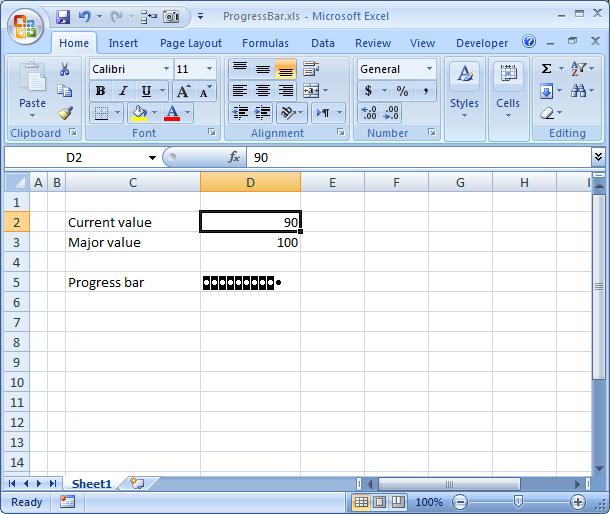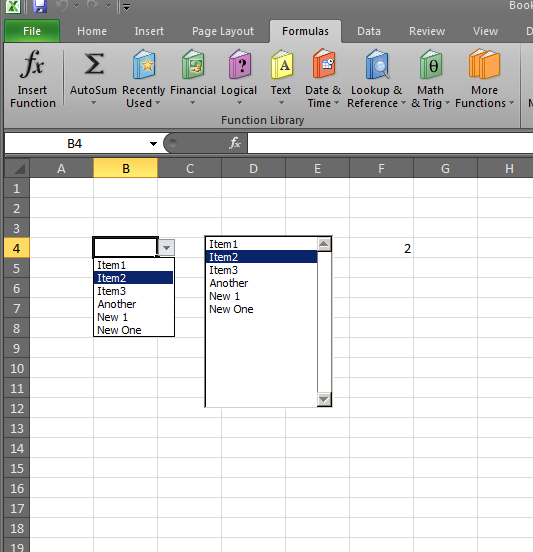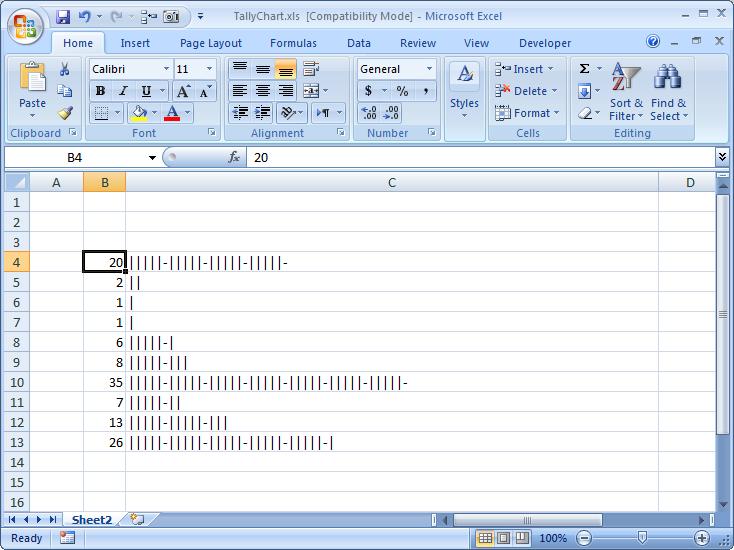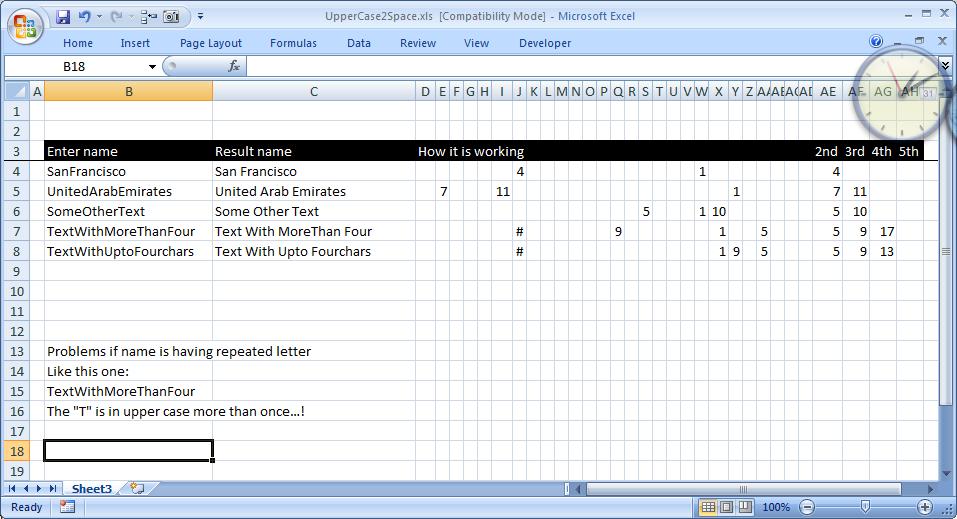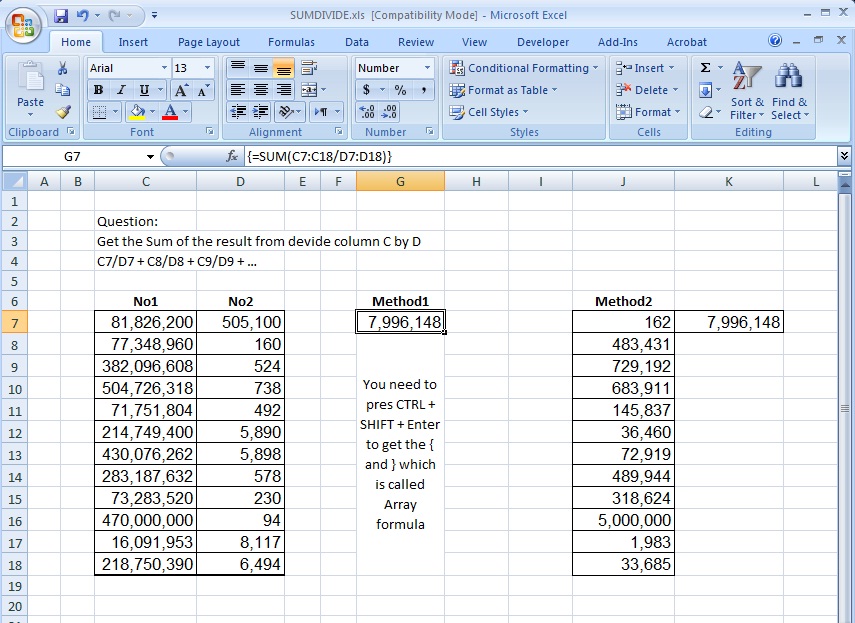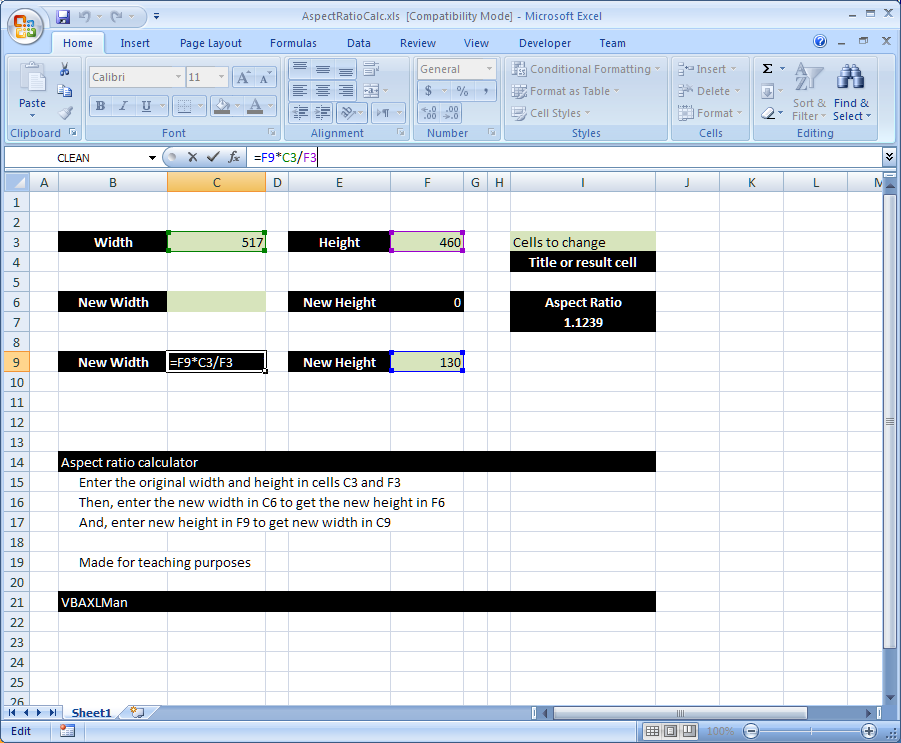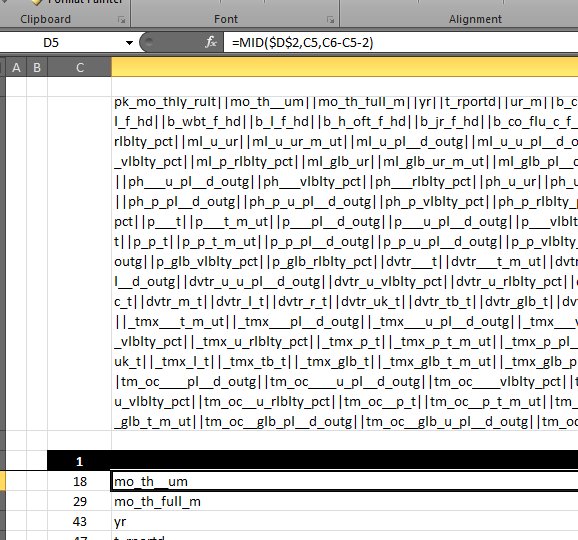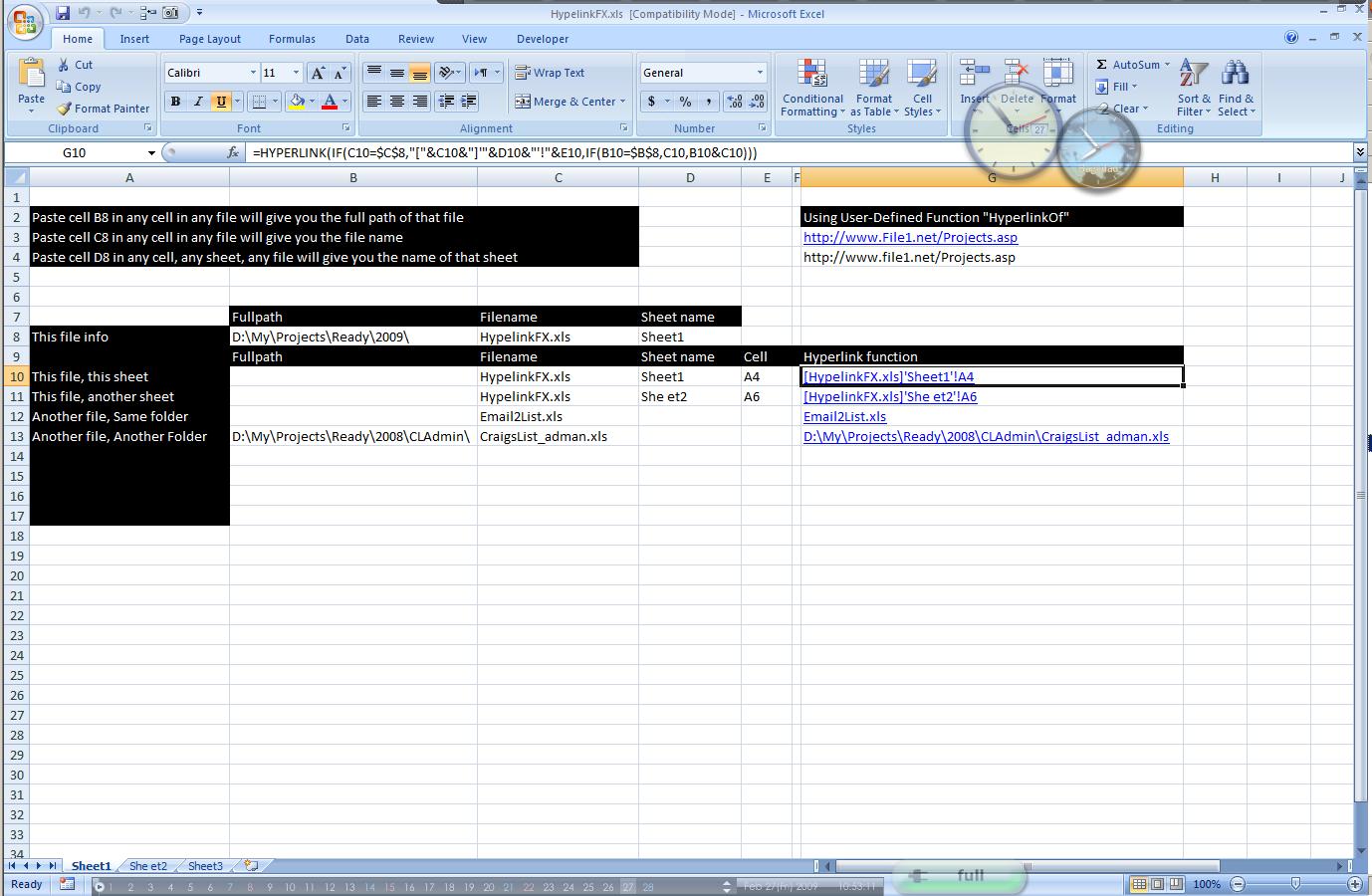UDF – Convert Number into text (English and Arabic)
Convert Numbers into English text and the final version of the Excel function to convert numeric values to Arabic text, (as 500 to خمسمائة). It will also enables you to add the unit you want. this was really hard in Arabic language. UDF means User-Defined-Function, which means you need to enable macros Use the English…
Read More “UDF – Convert Number into text (English and Arabic)” »