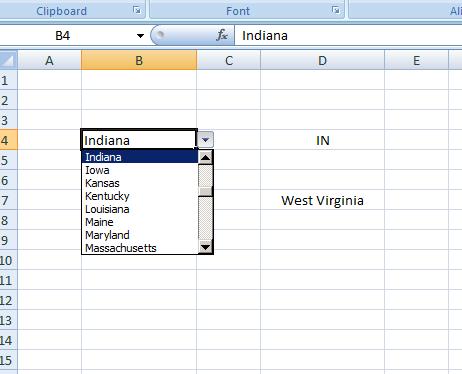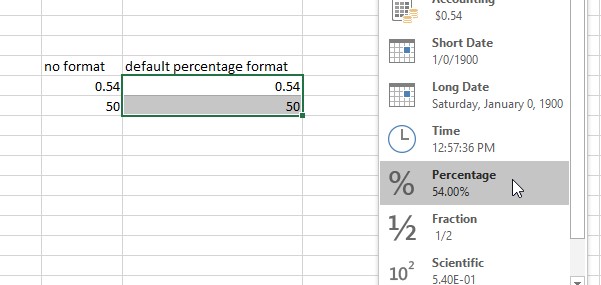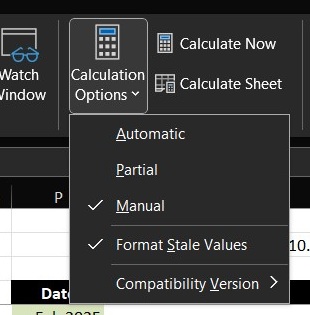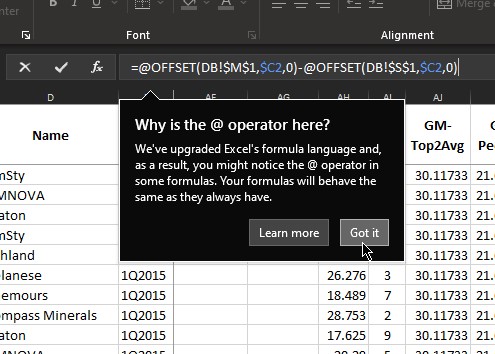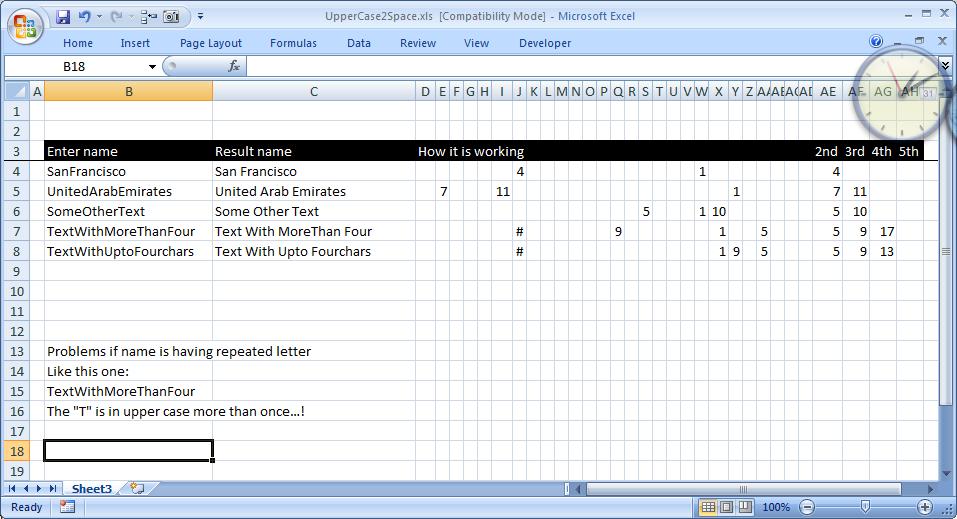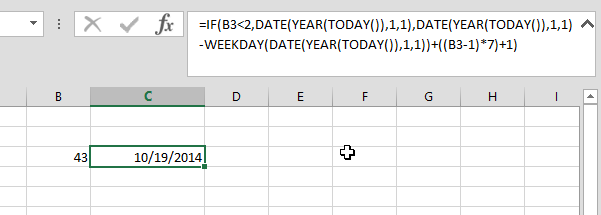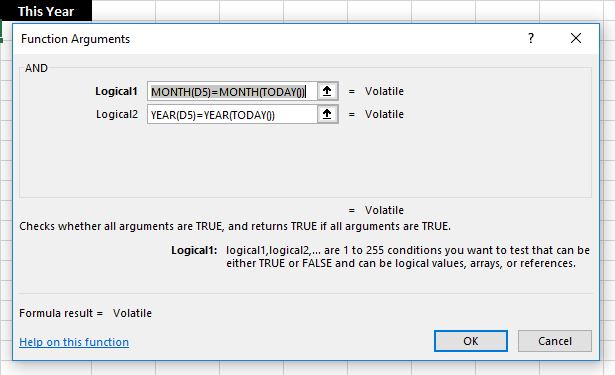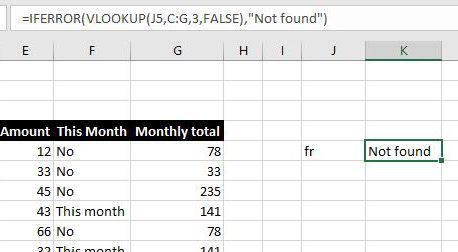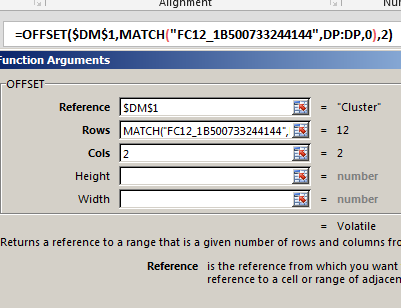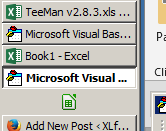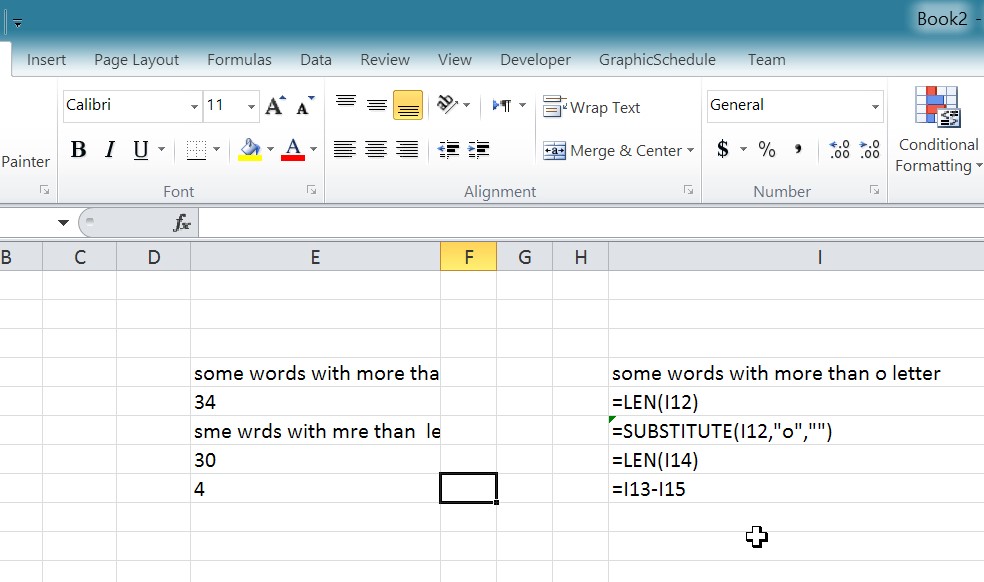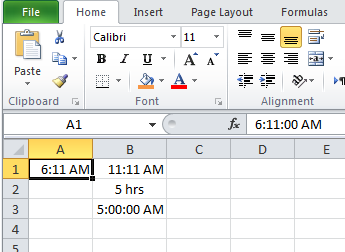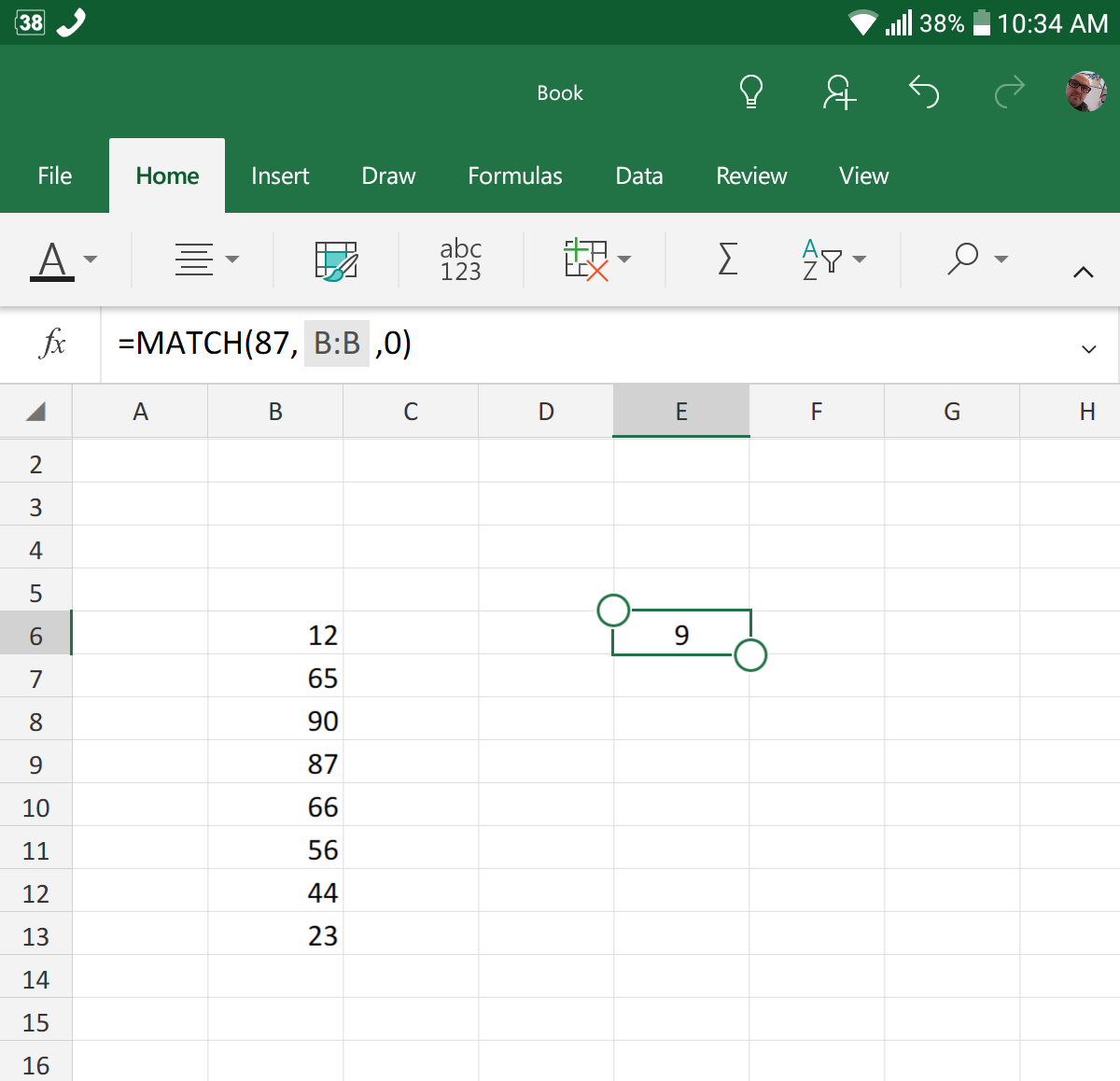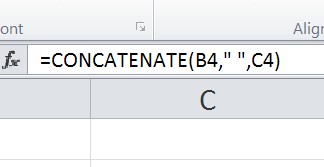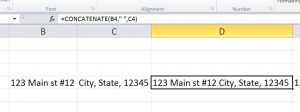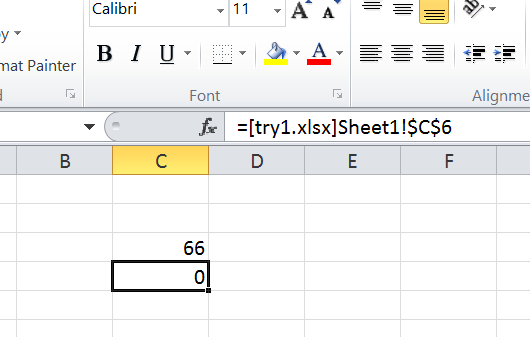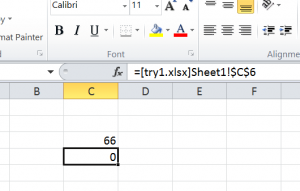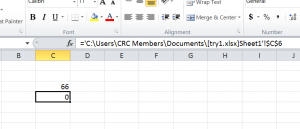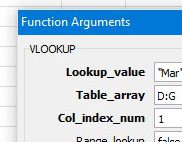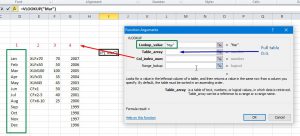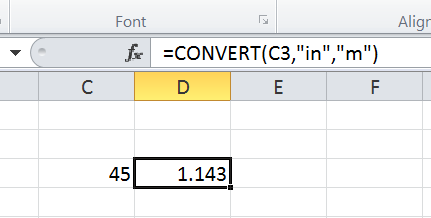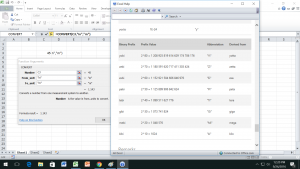The powerful function If can already do a lot of tricks, but we can for sure do more when we use it with AND or OR functions.
Also, once we understand that, we can use the power of combining AND and OR inside the Logical test of IF, to make it even smarter
Once good example is when we need to see if a certain date is within the same month as this month like below…