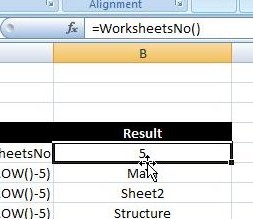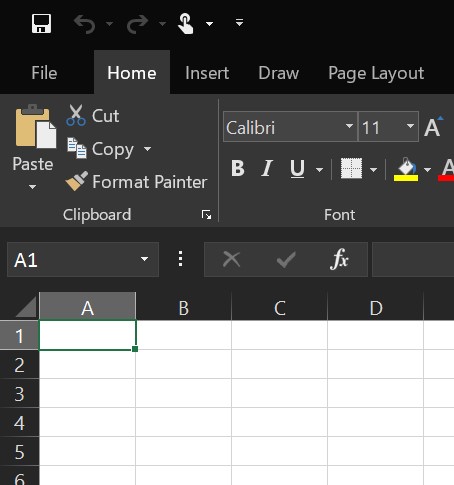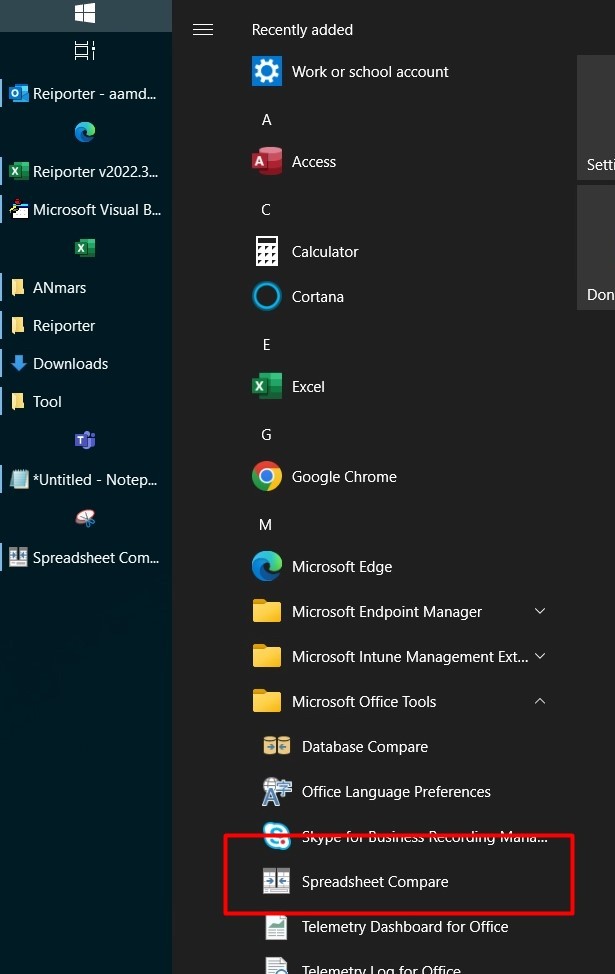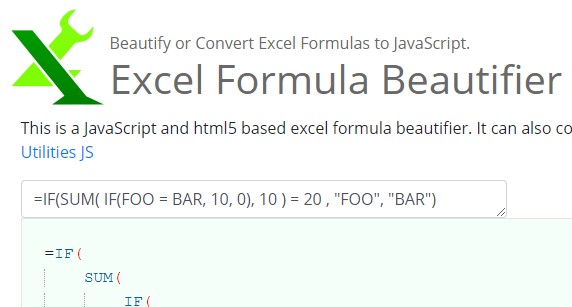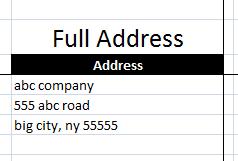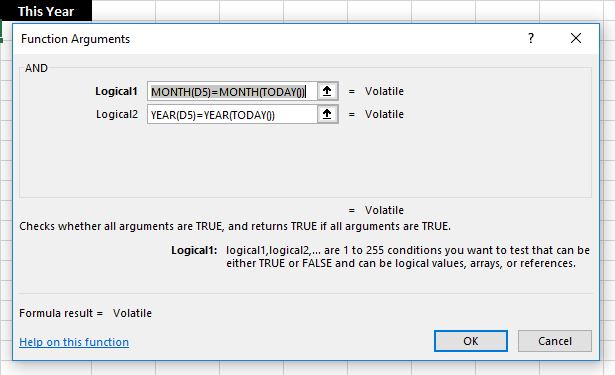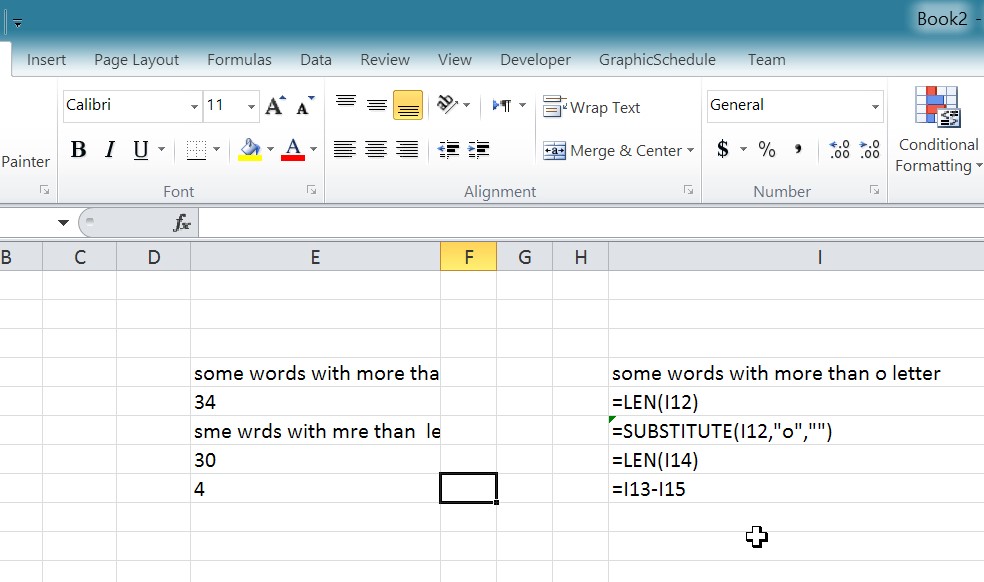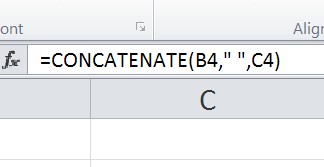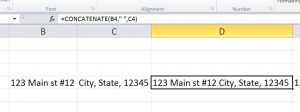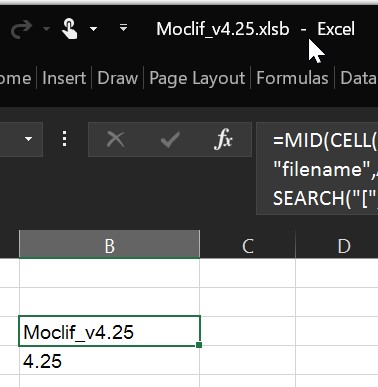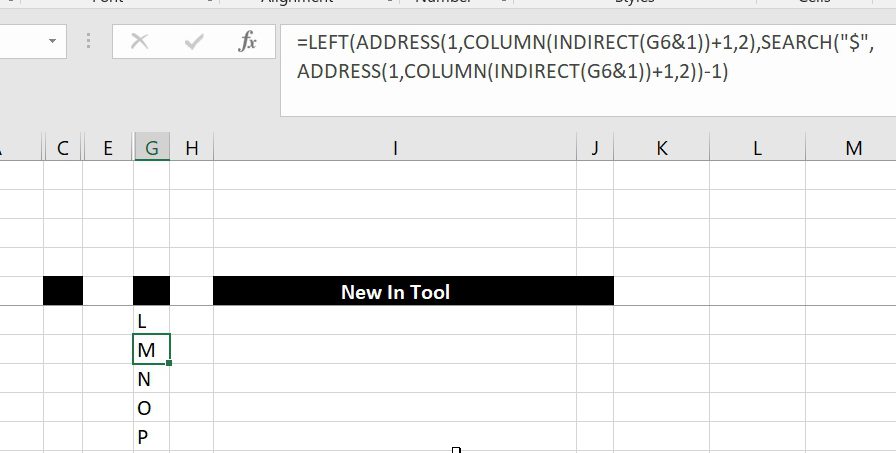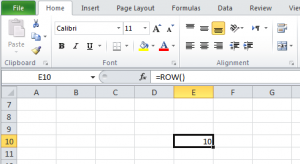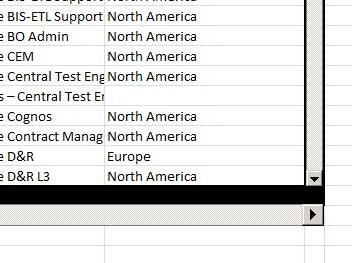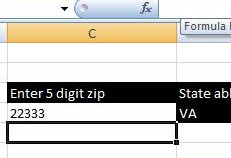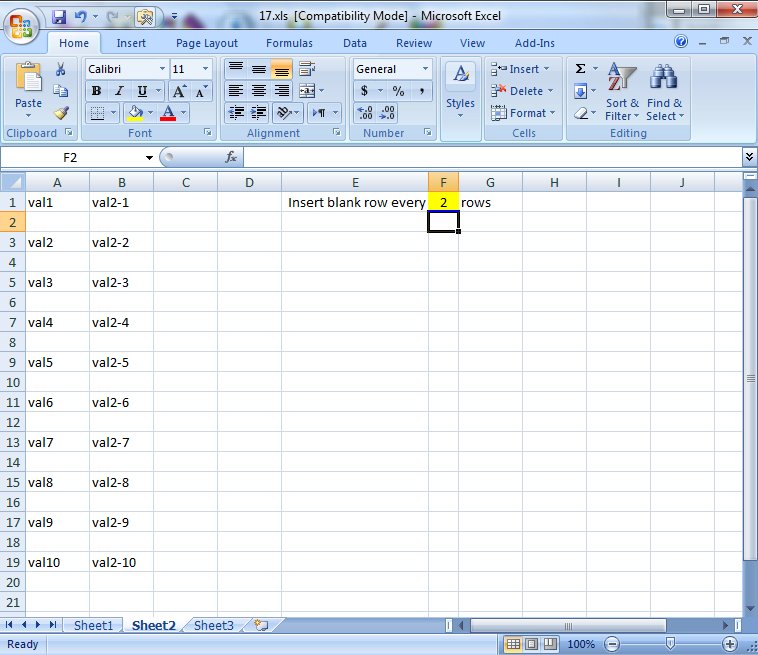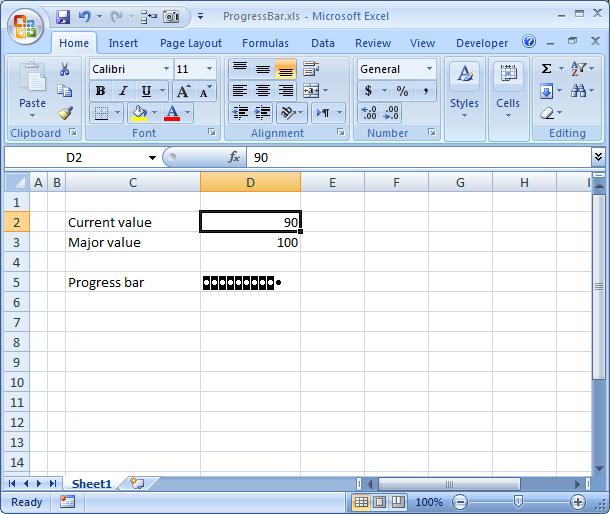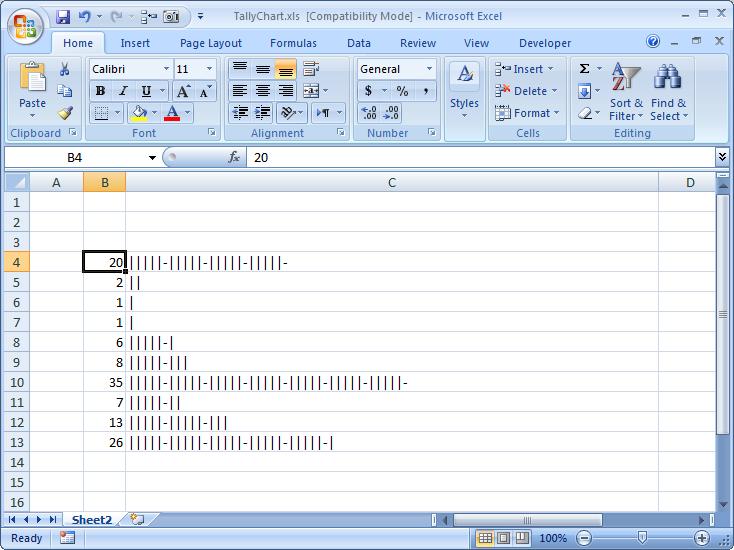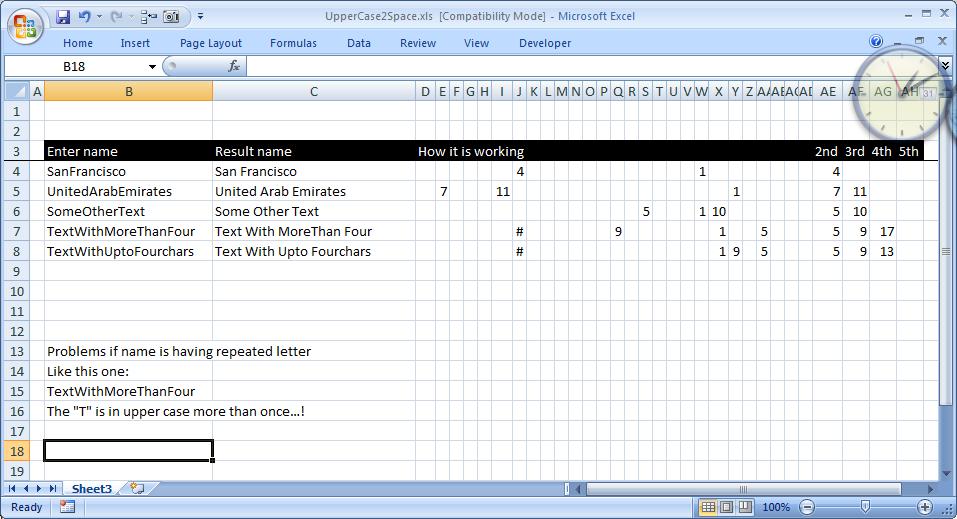You must already know that when you press Enter after you modify a cell, the cell content will be saved and you jump down to cell below (we can change that behavior by the way, but that is another post).
And you could have already know that if you want to have multiple lines inside a cell, you need to press ALT+ENTER to do that.
But, how can we do that in formula ??
I got a request on how to do that in a spreadsheet, so, the client wanted to convert two columns having two parts of address, Column C has Street address and street name, and column D has city, state and Zip code.